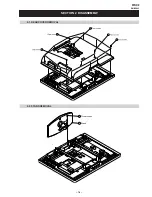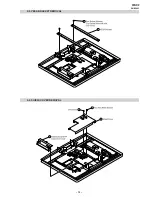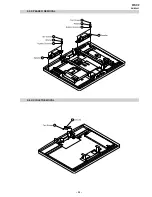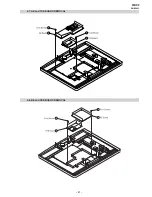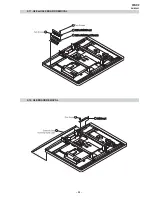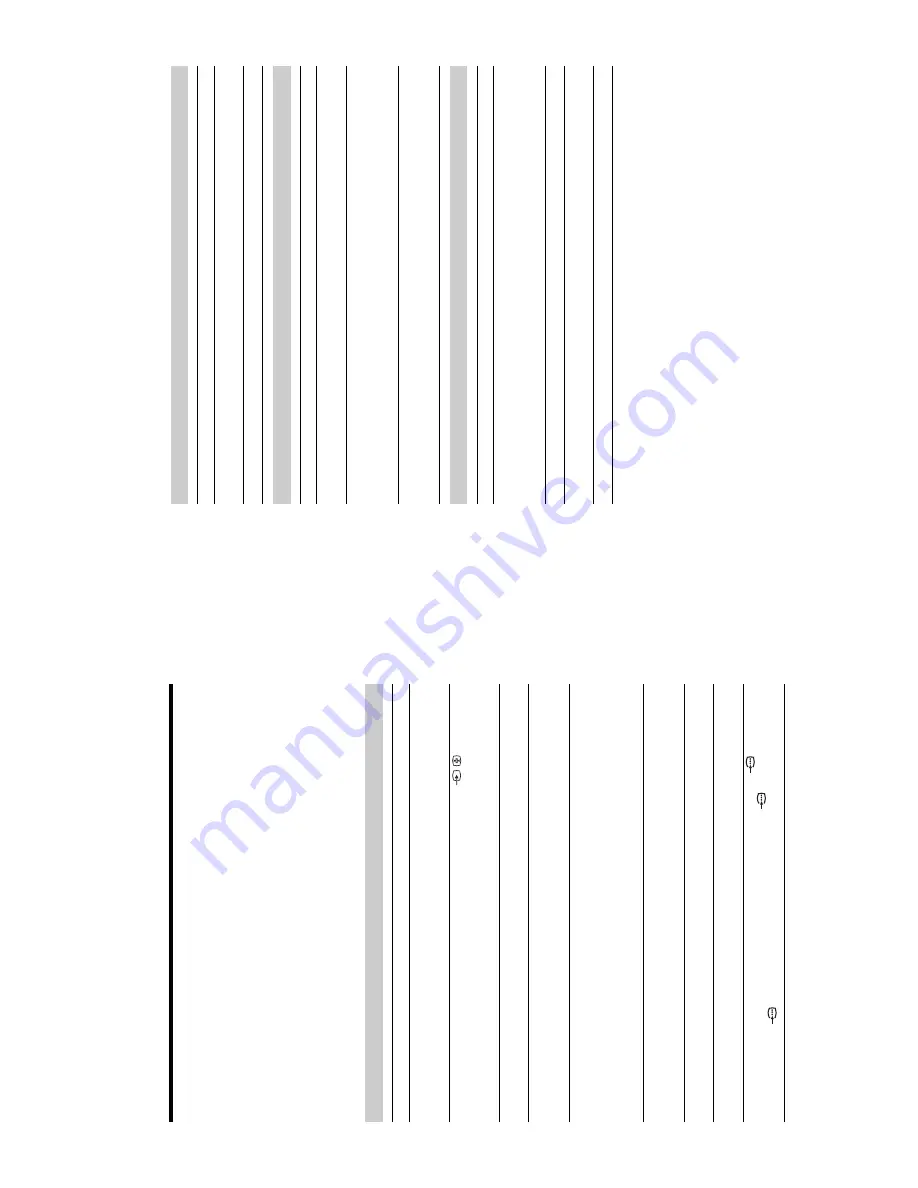
– 17 –
WAX2
RM-ED005
Troubleshooting
C
h
e
c
k
wh
et
he
r
th
e
1
(sta
nd
by) ind
ica
tor is fla
sh
ing in
r
e
d
.
When it is
flashing
The
self-diagnosis function is activated.
1
Me
asure ho
w
lo
ng the
1
(stand
b
y
) i
ndica
to
r
flashe
s a
nd
sto
ps fla
sh
ing
.
F
o
r
exa
m
ple,
the in
dic
ator flashe
s for
two se
conds,
stops flashing for
on
e
secon
d, and fla
sh
es
for two seconds.
2
Pr
ess
1
on the TV (to
p side) to
s
witch it
o
ff
, discon
nect
the
mai
ns
lead, and
i
n
fo
rm
y
o
u
r
d
eale
r
o
r
Son
y se
rv
ice
centre
of h
o
w
th
e i
ndi
ca
to
r flash
es (d
ur
a
tio
n
and
in
te
rv
al
).
When it is
no
t
flashing
1
Chec
k
th
e
items in
the
tab
les
belo
w
.
2
If th
e
p
rob
le
m
still pe
rsi
sts
,
ha
v
e
y
our TV ser
vi
ced b
y
qual
ified ser
vice person
nel.
Picture
Pr
ob
lem
Cause/Remed
y
No
pi
ct
ure (s
creen is
da
rk
) and
no soun
d
•
Check the
aerial connection.
•
Connect
the
TV to the
mains, and pr
ess
1
on the TV (top
side).
•
If the
1
(stand
by)
indicator
lights up in red
, press
"
/
1
.
No
pi
ct
ure
or n
o me
n
u
inf
or
mat
ion
f
rom
equi
pmen
t
conne
cte
d to t
he scar
t
conne
cto
r
•
Check that
the optional
equipment
is
on an
d
press
/
repeatedly until
the
correct inp
ut symbol is displayed on the
scr
een.
•
Check the
connection
between the
optional equipment and
th
e TV
.
Do
ub
le
i
m
age
s o
r
gho
sti
ng
•
Check aerial/cable conn
ections.
•
C
he
ck the
ae
ria
l loca
tion a
n
d
dire
ction.
On
ly sno
w an
d
n
o
is
e
a
ppea
r
on th
e
s
c
reen
•
Check if the
aerial is brok
en or
b
ent.
•
C
he
ck if the
ae
ria
l has
re
ac
he
d the
end
of
its
se
rvic
ea
b
le
life
(three
to f
iv
e
years in nor
mal u
se,
one to
tw
o y
ears
at the
seaside).
Di
st
or
ted pi
ctu
re
(do
tt
ed li
nes
or str
ip
e
s)
•
K
ee
p the
T
V
a
w
ay
from el
ec
tri
ca
l
n
o
ise source
s
such
a
s ca
rs, mot
orc
ycl
es,
hair
-dryers
or opt
ical equipment.
•
W
hen installing
optional equipment, lea
v
e some space b
etween
the optional
equipment and
th
e TV
.
•
M
ak
e su
re that the
aerial is connected using the
supplied
coaxial
cable.
•
K
eep
the aer
ial cable
aw
ay
from other
connecting cables.
P
ic
tur
e no
is
e
wh
en
vi
e
w
in
g
a
TV ch
anne
l
•
S
elect “Manual
Pro
gramm
e Preset” in the
“Analogue Set-up” menu
an
d
adj
ust “AFT”
(Auto
mat
ic
Fine T
uning)
to
obtain
better
picture reception
(pag
e
29).
Some
t
in
y
b
lac
k
po
int
s
and
/or
br
igh
t poi
nt
s
o
n the
sc
re
en
•
T
he p
icture of
a disp
lay
unit
is composed
of
pix
els
. T
in
y b
lack
points
and/or
brigh
t
p
oints (pix
els) on the
scr
een
do not ind
icate
a
malfunction.
No
co
lou
r
on
prog
ra
mmes
•
S
el
ec
t “
R
eset
”
in
the
“
P
ict
ure
”
me
nu t
o
re
turn
to
th
e
fa
ct
ory se
tti
ngs
(pag
e
20).
No
co
lou
r or irregu
lar col
our
wh
en vi
e
w
ing a si
gna
l f
ro
m
t
he
Y,
P
B
/C
B
, P
R
/C
R
ja
c
ks of
3
•
Check
the connection of
th
e
Y
,
P
B
/C
B
, P
R
/C
R
jack
s
of
3.
•
M
ak
e sure th
at th
e Y
,
P
B
/C
B
, P
R
/C
R
jacks of
3 are f
ir
m
ly
seated in their
respecti
v
e sock
ets.
Sou
nd
Pr
ob
lem
Cause/Remed
y
No
so
und,
b
u
t go
od pic
ture
•
P
re
ss
2
+/
–
o
r
%
(Mute).
•
Check that
“Speaker” is s
et to “On”
in
the “Set-up”
menu (page
26).
No
isy sou
nd
•
S
ee the “Picture
noi
se” causes/remedies
on page
38.
Channels
Pr
ob
lem
Cause/Remed
y
The d
esi
re
d chan
nel
c
anno
t be
sel
ect
ed
•
S
witch between
digital and
analogue mode
an
d select
the desired
digital/
analogu
e channel.
Some
ch
anne
ls are b
la
nk
•
S
crambled/Subscription only channel.
Subscribe to the
P
ay
Per
V
ie
w
se
rvi
ce
.
•
Chan
nel is used only for
data (no picture
or sound).
•
Contact
the broadcaster for transmission details.
Di
gi
tal
chan
nel
i
s
not
di
spl
a
y
e
d
•
C
ontact
a
local installer to f
ind out if
dig
ital transm
issions are
pro
vided
in
your area.
•
U
pgrad
e to a higher
g
ain aerial.
Gen
eral
Pr
ob
lem
Cause/Remed
y
The T
V
tu
rns of
f aut
oma
ti
cal
ly
(t
he T
V
ent
ers sta
ndb
y mode
)
•
Check if the
“Sleep
T
imer” is
acti
v
ated, or
con
firm th
e “Duration” setting of
“On T
imer” (page
25).
•
If no
sign
al is recei
v
ed and no oper
ati
on is
performed in the
TV
mode for
10
minu
tes,
the TV automatical
ly switch
es
to
standby mode.
The T
V
tu
rns on aut
oma
ti
cal
ly
•
C
hec
k
if
the
“On
T
im
er”
i
s
ac
ti
v
ate
d (pa
ge
26).
Some
i
nput
s
ources
can
not
b
e
sel
ect
ed
•
S
elect
“A
V
Preset”
in
th
e “Set-up” menu and cancel “Skip” of the inp
ut
so
urce (p
age
25)
.
The remot
e doe
s
n
ot f
unct
ion
•
R
ep
la
ce
t
h
e
bat
te
rie
s.
Summary of Contents for BRAVIA KDL-32V2000
Page 19: ... 18 WAX2 RM ED005 SECTION 2 DISASSEMBLY 2 2 STAND REMOVAL 2 1 REAR COVER REMOVAL ...
Page 20: ... 19 WAX2 RM ED005 2 3 VESA BRACKET REMOVAL 2 4 SHIELD COVER REMOVAL ...
Page 21: ... 20 WAX2 RM ED005 2 5 SPEAKER REMOVAL 2 6 AC INLET REMOVAL ...
Page 22: ... 21 WAX2 RM ED005 2 7 AE and TUE BOARD REMOVAL 2 8 BE and FEE BOARD REMOVAL ...
Page 23: ... 22 WAX2 RM ED005 2 9 G1 or G2 BOARD REMOVAL 2 10 H1E BOARD REMOVAL ...
Page 25: ... 24 WAX2 RM ED005 2 13 SHIELD BASE REMOVAL 2 14 LCD PANEL REMOVAL ...