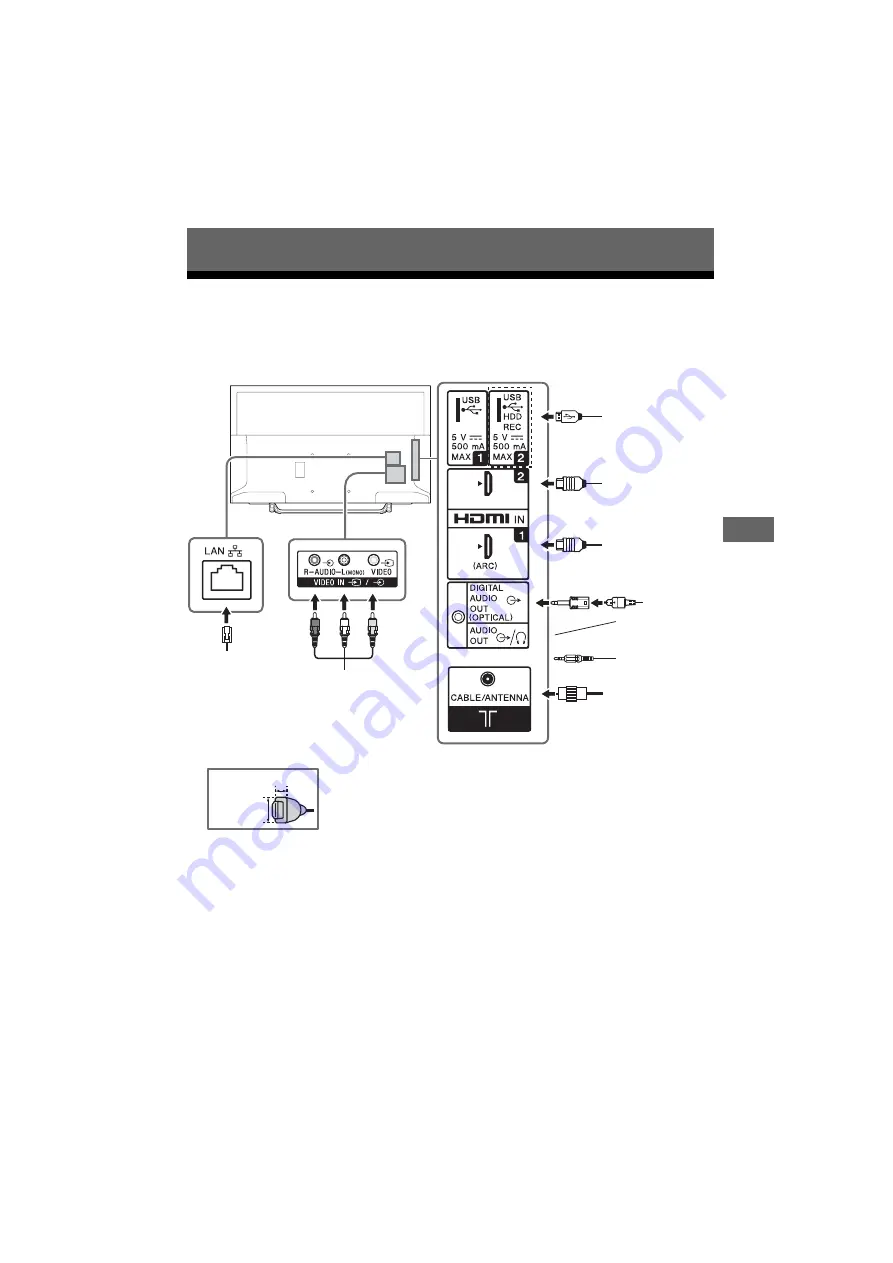
29
GB
C:\Users\fle1\Desktop\FULLSET\SY160215_KM KL4349 PAD
IM\4685033121_GB\070OPT.fm
masterpage: Right
KDL-49W750E / 49W660E / 43W750E / 40W660E / 32W660E / 32W610E
4-685-033-
12
(1)
Viewing
Pict
ur
es fr
om C
o
nne
c
te
d Equipm
ent
GB
Connection Diagram
You can connect a wide range of optional equipment to your TV.
Note
• Depending on TV model, connecting a large USB device may interfere with other connected devices beside it.
• When connecting a large USB device, connect only 1 USB jack.
Viewing Pictures from Connected Equipment
Home Audio
System with
ARC/HDMI Device
VCR/Video game equipment/
DVD player/Camcorder
Home Audio
System with
Optical
Audio Input
HDMI Device
Digital still
camera/
Camcorder/USB
storage media
Headphone/
Home Audio
System/
Subwoofer
Note
*1
*2 Terminals and labels may vary depending on country/region/TV model.
*3 Only on limited region/country/TV model.
*4 Do not plug in the digital audio connector adapter when not connected to optical audio cable to
disable red LED light from DIGITAL AUDIO OUT (OPTICAL) terminal.
Depending on the type of optical audio cable, the digital audio connector adapter may not be required.
*5 Supports 3-pole stereo mini jack only.
< 12 mm
< 21 mm
*1
*1
*2
*5
Router
*3*4
Cable/
Antenna
















































