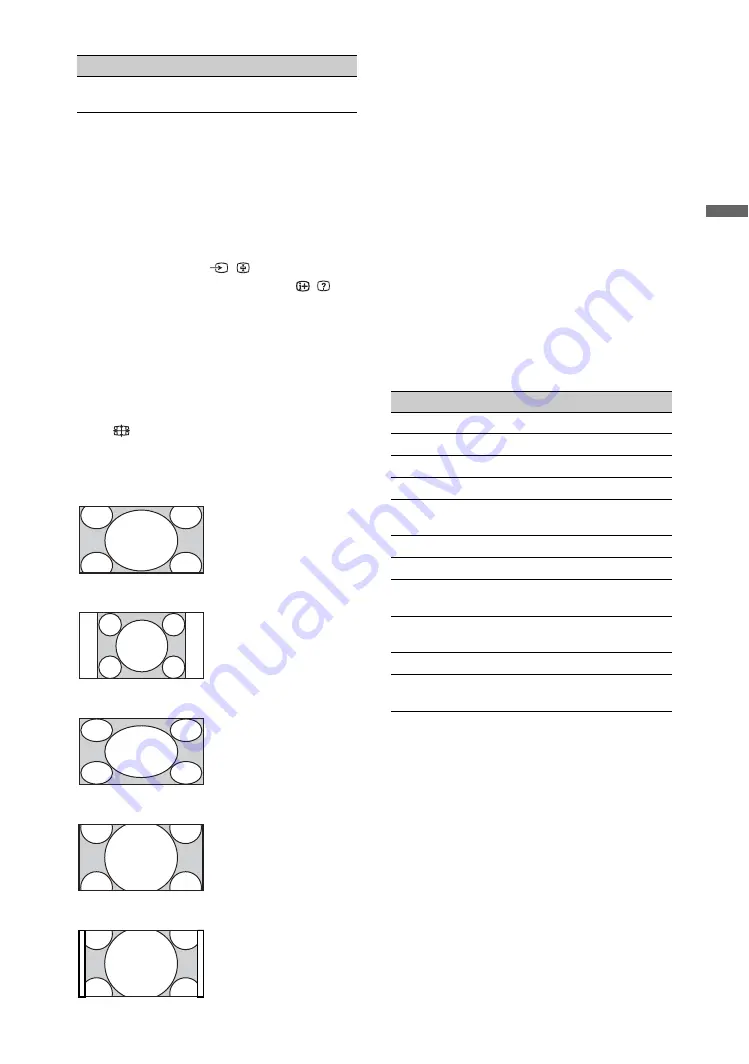
21
GB
Wa
tc
hi
n
g
TV
To access Text
Press
/
. Each time you press
/
, the display
changes cyclically as follows:
Text
t
Text over the TV picture (mix mode)
t
No Text (exit the Text service)
To select a page, press the number buttons or
PROG +/–
.
To hold a page, press
/
.
To reveal hidden information, press
/
.
z
• When four coloured items appear at the bottom of
the Text page, Fastext is available. Fastext allows
you to access pages quickly and easily. Press the
corresponding coloured button to access the page.
To change the Wide Mode manually
Press
repeatedly to select the desired Wide
Mode.
* Parts of the top and bottom of the picture may be cut off.
~
• Some characters and/or letters at the top and the
bottom of the picture may not be visible in “Wide
Zoom” mode. In such a case, you can select
“Vertical Size” using the “Screen Settings”
(page 31) menu and adjust vertical size to make it
visible.
z
• When “Auto Wide” is set to “On”, the unit will
automatically select the best mode to suit the input
from an external equipment (page 31).
• You can adjust the position of the picture when
selecting “Wide Zoom”, “14:9” or “Zoom”. Press
F
/
f
to move up or down (e.g. to read subtitles).
Using the Options menu
Press
OPTIONS
to display the following
options when viewing a TV programme.
Adjust the volume
Press
2
+ (increase)/
– (decrease).
Wide Zoom
*
Enlarges the centre
portion of the picture. The
left and right edges of the
picture are stretched to fill
the 16:9 screen.
Normal
Displays the 4:3 picture in
its original size. Side bars
are shown to fill the 16:9
screen.
Full
Stretches the 4:3 picture
horizontally, to fill the
16:9 screen.
Zoom
*
Displays the cinemascopic
(letter box format) picture
in the correct proportion.
14:9
*
(for media receiver inputs only)
Displays the 14:9 picture
in the correct proportion.
As a result, side bars are
shown on the screen.
To
Do this
Options
Description
Picture Mode
Sound Mode
Speaker
Motionflow
Subtitle Setting (in
digital mode only)
Sleep Timer
Power Saving
Use MONITOR
HDMI
Switch to MONITOR
HDMI input.
System Information
(in digital mode only)
Intelligent Picture
MPEG Noise
Reduction
















































