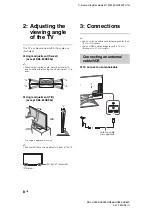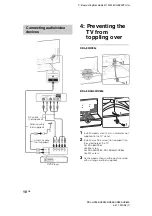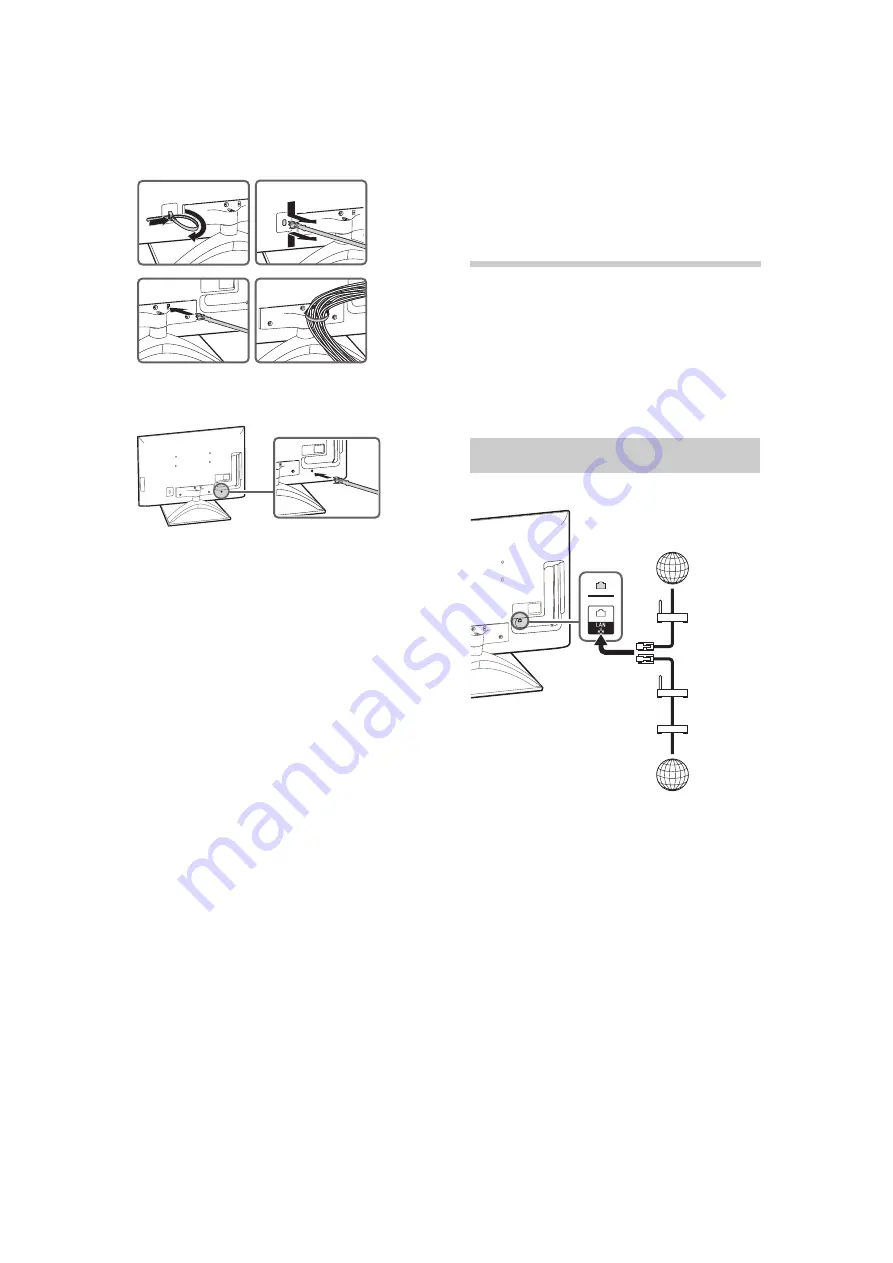
C:\Users\ming\Desktop\4411920161\GB03
S
TU.fm
KDL-HX955/HX953/HX855/HX853/HX850
4-411-920-
16
(1)
12
GB
KDL-55/46/40HX85x
* When installing on the wall, attach the cable holder
under the terminals.
6: Connecting the
TV to the
Internet
When you connect this TV to the Internet, you
can enjoy multiple functions: displaying a
photograph that shows its location on the map,
enjoying Internet video, etc. For details on the
functions, refer to the i-Manual.
~
•
You will need to contract with an Internet service
provider to connect to the Internet.
~
•
For LAN connections, use a Category 7 cable
(not supplied).
1
2
4
3
*
Preparing a wired network
TV
Internet
Modem
with router
functions
Router
Modem
Internet
or