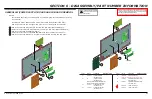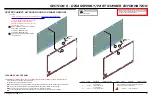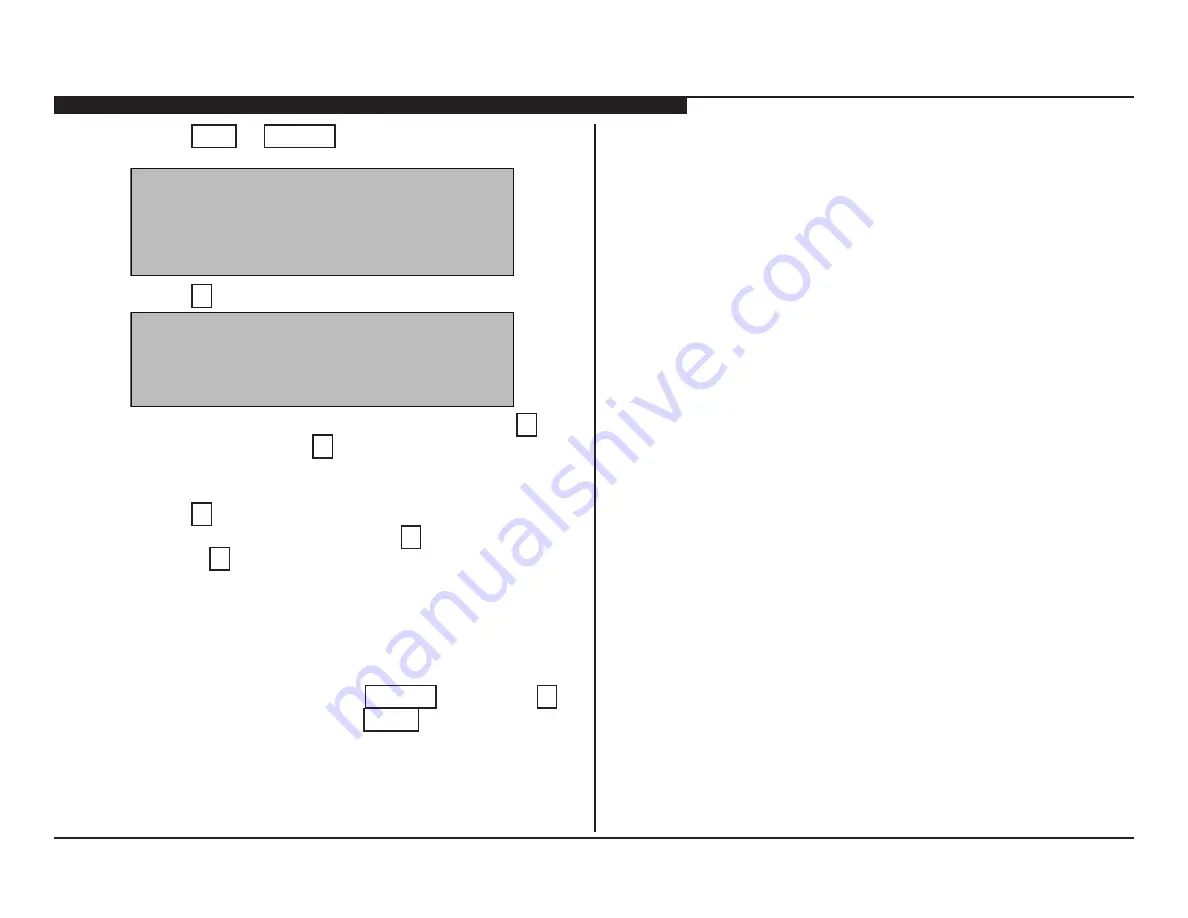
KDL-40NX725/46NX725
55
SECTION 7 - SERVICE ADJUSTMENTS
3. Press
JUMP
or
OPTIONS
on the Remote Commander
until the
VPC
menu displays.
VPC
SERVICE
000
000
DATA_COPY
BU_TRANS 0
4. Press
2
to move to “006 WB” Category.
VPC
SERVICE
006
000
WB
R_DRV 128
5. To change the data value of the
R_DRV
, press
3
to
increase the value or
6
to decrease the value.
NOTE: The data value must be set between the range
1 to 255.
6. Press
1
to move to the next item (
001 G_DRV)
.
7. To change the data value, press
3
to increase the
value or
6
to decrease the value.
8. Repeat steps 6 and 7 for each of the following items:
002 B_DRV
003 R_BKG
004 G_BKG
005 B_BKG
9. To save the changes, press
MUTING
then press
0
.
10. To exit service mode, press
HOME
or turn the TV
power off.