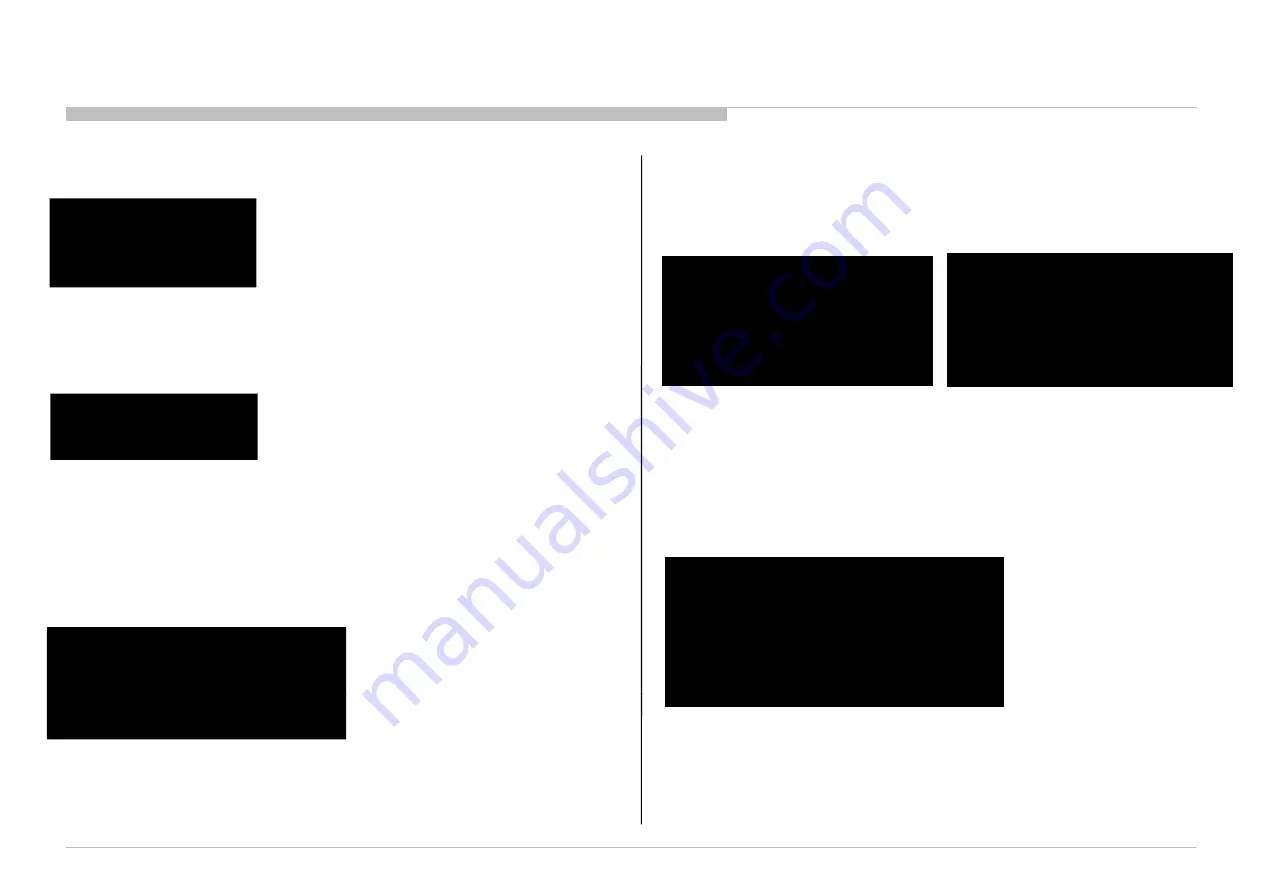
RB1G
CHASSIS
W900A/904A/905A
Service Adjustment
4-10-1. STEP1
4-10. VCOM Adjustment (HFR-SDC Panel)
1.
in “VPC” service mode
S l
t “002 VCOM”
t
b
i
“2 /
2.
in detailed REC setting screen
a.
Press “1” to select “Key Copy” item
b.
Press “Enter” or “12” twice to execute the command.
4-11-2. STEP2
VPC
SERVICE
002
VCOM
000 ENABLE 0
a.
Select “002 VCOM” category by pressing “2 /
5” on remote.
b.
Select “000 ENABLE” item by pressing “1 / 4”
on remote..
c.
Change ENABLE from “0” to “1” by pressing
“3” t
bl VCOM dj
t
t
b.
Press Enter or 12 twice to execute the command.
c.
If OK, show the message “Key Copy OK”. If NG, show the message
“Key Copy NG (= xx )”.
d.
Press “Return” to return to previous page.
DIGITAL (
DIG_SRV_MODE)
SERVICE
REC SETTING
DIGITAL (
DIG_SRV_MODE
) SERVICE
REC SETTING
“3” to enable VCOM adjustment.
4-8-2. STEP2
2.
in “VPC” service mode
a.
Select “002 VCOM” category by pressing
REC_SETTING
* 1 Key Copy
2 HDD Re-Register
Key Copy OK
REC_SETTING
* 1 Key Copy
2 HDD Re-Register
Key Copy NG ( xx )
VPC
SERVICE
002
VCOM
001 ADJUST 64
g y y p
g
“2 / 5” on remote.
b.
Select “001 ADJUST” item by pressing “1 /
4” on remote.
c.
Change data by pressing “3 / 6” on remote.
Every time you push the button, an
3.
in detailed REC setting screen
a.
Press “2” to select “HDD Re-Register” Item.
b
Press “Enter” or “12” twice to execute the command
4-11-3. STEP3
y
y
p
evaluation screen is displayed for 5
seconds.
d.
Finish the adjustment when the picture
seems OK.
b.
Press Enter or 12 twice to execute the command.
c.
If OK, xx= x+1. If NG, xx=x.
d.
Press “Return” to return to previous page.
DIGITAL (
DIG_SRV_MODE
)
SERVICE
4 11 REC Setting (Japan/Europe/Australia/New Zealand)
DIGITAL (DIG_SRV_MODE) SERVICE
REC_SETTING
4-11-1. STEP1
REC_SETTING
1 Key Copy
* 2 HDD Re-Register
(x) HDDs OK ( xx )
4-11. REC Setting (Japan/Europe/Australia/New Zealand)
* 1 Key Copy
2 HDD Re-Register
1. in “Digital” service mode
a.Select “003 DIG_SRV_MODE” category by pressing “2 / 5” on remote.
223
b. Select “006 REC_SETTING ” item by pressing “1 / 4” on remote.
c. Press “0” or “10” to go to detailed REC Setting screen.
Summary of Contents for BRAVIA KDL-55W900A
Page 2: ...SERVICE MANUAL COMMON SERVICE MANUAL COMMON RB1G CHASSIS Segment HG LCD TV LCD TV ...
Page 118: ...RB1G CHASSIS W900A 904A 905A Troubleshooting 3 4 RB1 Analog Signal Path 118 ...
Page 149: ...RB1G CHASSIS W900A 904A 905A Troubleshooting Troubleshooting Reference BA2S SIDE B IC2201 149 ...
Page 159: ...RB1G CHASSIS W900A 904A 905A Troubleshooting Troubleshooting Reference BA2S SIDE B IC2201 159 ...
Page 232: ...RB1G CHASSIS W900A 904A 905A 5 2 Block Diagram Diagrams g 5 2 1 EUROPE 232 ...
Page 233: ...RB1G CHASSIS W900A 904A 905A 5 2 Block Diagram Diagrams 5 2 Block Diagram 5 2 2 JAPAN 233 ...
Page 234: ...RB1G CHASSIS W900A 904A 905A 5 2 Block Diagram Diagrams g 5 2 3 UC 234 ...
Page 236: ...RB1G CHASSIS W900A 904A 905A 5 2 Block Diagram Diagrams 5 2 Block Diagram 5 2 5 CHINA HK 236 ...
Page 237: ...RB1G CHASSIS W900A 904A 905A 5 2 Bl k Di Diagrams 5 2 Block Diagram 5 2 6 TAIWAN COL 237 ...
Page 238: ...RB1G CHASSIS W900A 904A 905A 2 Diagrams 5 2 Block Diagram 5 2 7 PAN ASIA 238 ...
















































