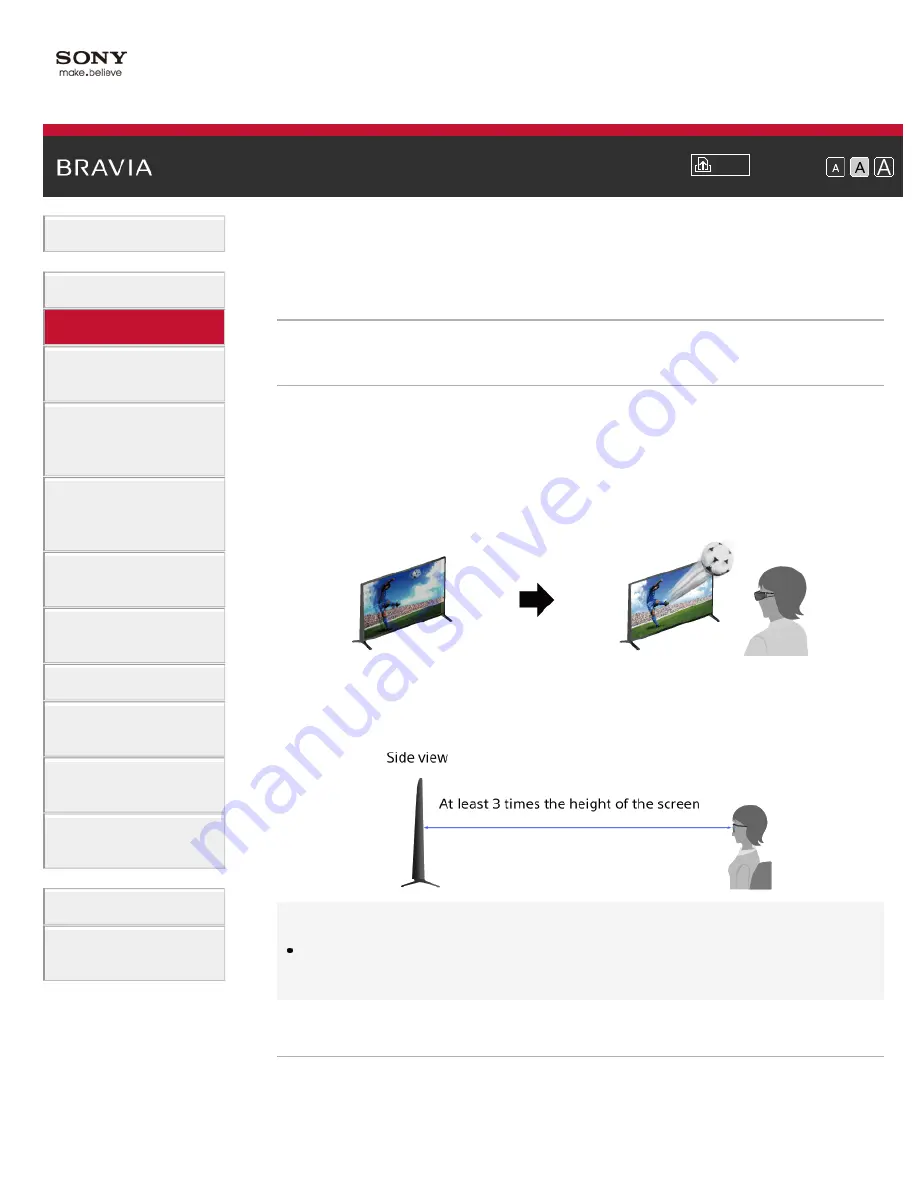
Font Size
Using Internet
Services and
Applications
Watching TV with
Friends Far and
Near
> Watching in 3D
Watching in 3D
( This function is available depending on your
model/region/country.)
Overview
You can experience powerful 3D entertainment, such as stereoscopic
3D games and Blu-ray 3D Discs. You can also watch regular 2D
content with a 3D effect.
To watch in 3D, connect a 3D-compatible device directly to the TV via
an authorized HIGH SPEED HDMI cable bearing the HDMI logo.
Recommended viewing distance range for a 3D image
If the viewing distance is not appropriate, a double image may appear. It
is recommended to sit directly in front of the TV.
Tips
If you purchase the optional Passive 3D Glasses, choose model TDG-
500P.
Steps
1.
Display the content to watch in 3D on the TV screen.
2.
Put the Passive 3D Glasses on.
65
















































