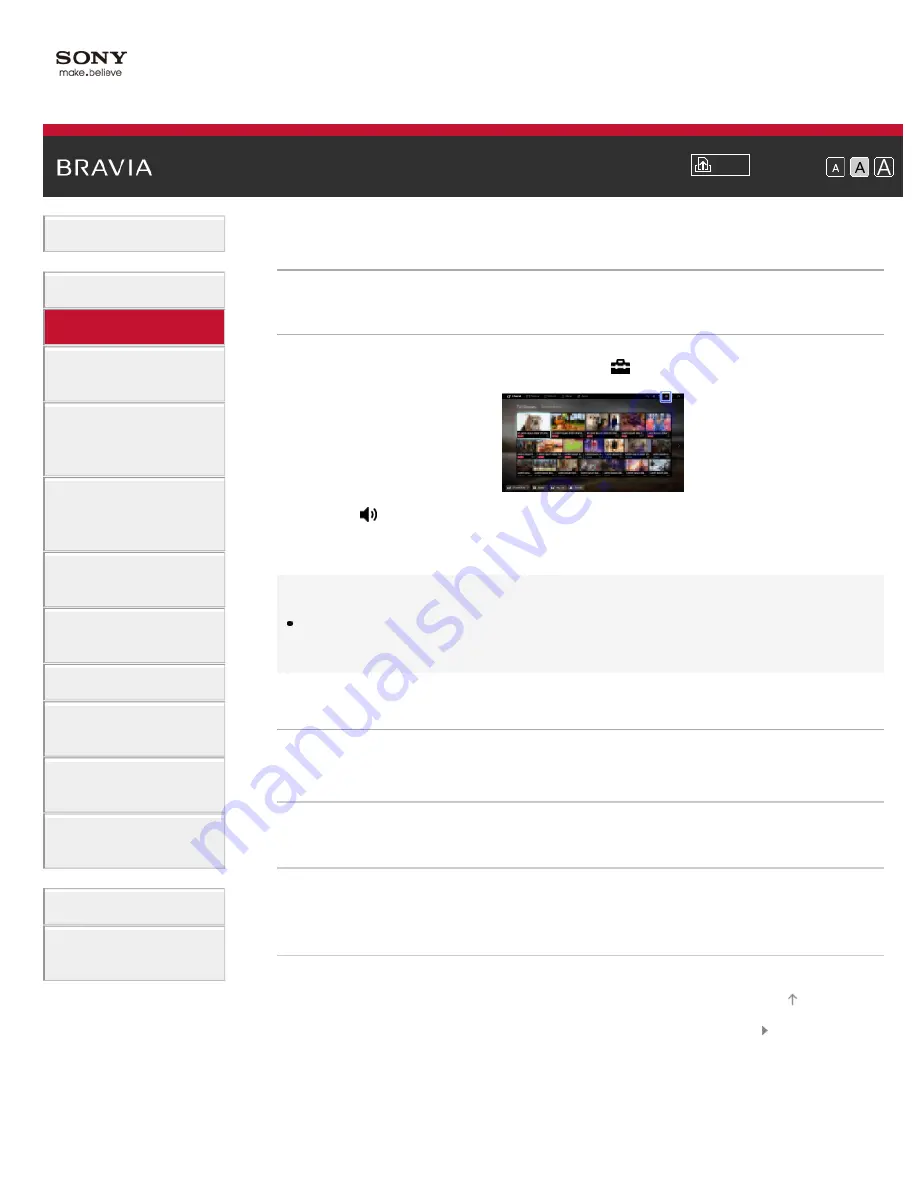
Font Size
Using Internet
Services and
Applications
Watching TV with
Friends Far and
Near
> Audio (for analog mode)
Audio (for analog mode)
Steps
1.
Press the HOME button, then select
[Settings].
2.
Select
[Sound] → [MTS Audio] → the desired option.
To return to the last viewed source, press the HOME button twice.
Tips
To select sound on digital channels, press the OPTIONS button, then
select [Alternate Audio].
Available Options
[Stereo]
Adjusts sound for stereo reception.
[Auto SAP]
Adjusts sound for second channel audio of programs such as bilingual.
[Mono]
Adjusts sound for monaural reception. Use this option when the stereo
signal is unstable.
© 2014 Sony Corporation
78
















































