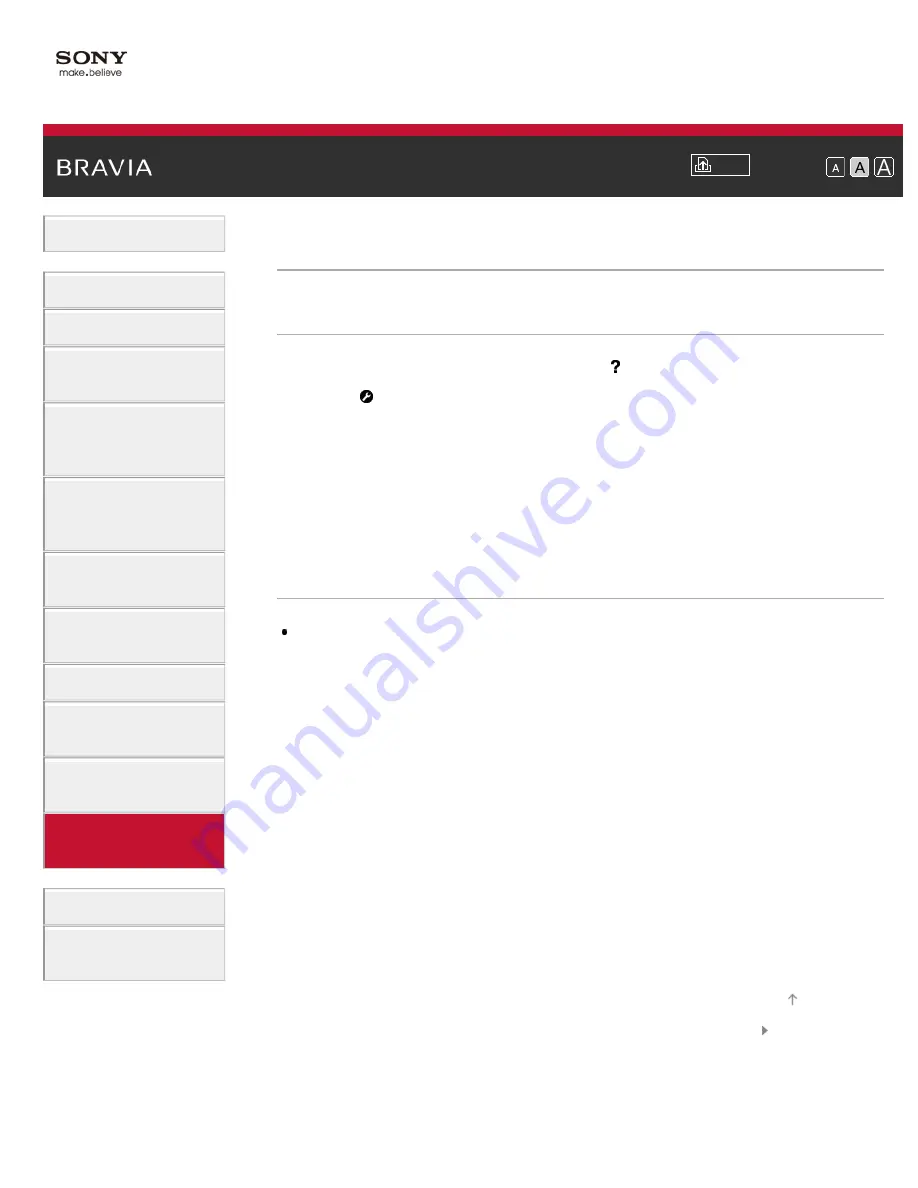
Font Size
Using Internet
Services and
Applications
Watching TV with
Friends Far and
Near
> Updating broadcast/service software
Updating broadcast/service software
Steps
1.
Press the HOME button, then select [Help].
2.
Select
[Customer Support] → [Automatic Software Download] →
[On] → [Software Download Time] → the time to check for a software
update.
After the download is complete, a confirmation message about
starting an update appears when you turn on the TV.
To return to the last viewed source, press the HOME button twice.
Notes
The software is downloaded when the TV is in standby mode.
© 2014 Sony Corporation
204
















































