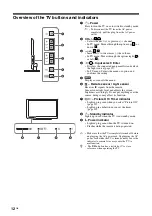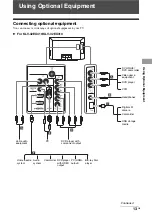7
GB
Sta
rt-up G
u
id
e
Watching TV
1
Press
1
on the TV to turn on the TV.
2
Press the number buttons or
PROG/CH +/–
to select a TV channel.
3
Press
2
+/–
to adjust the volume.
Adjusting the viewing angle
of the TV (KLV-42EX410/KLV-
32EX310 only)
This TV can be adjusted within the angles
shown below.
• When adjusting the angle, hold the stand with one
hand to avoid having the stand slip or TV tip over.
Detaching the stand from the
TV
• Do not remove the stand for any reason other than to
wall-mount the TV.
B
KLV-42EX410/KLV-32EX310
B
KLV-22EX310
20°
20°
20°
20°