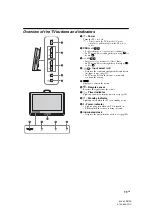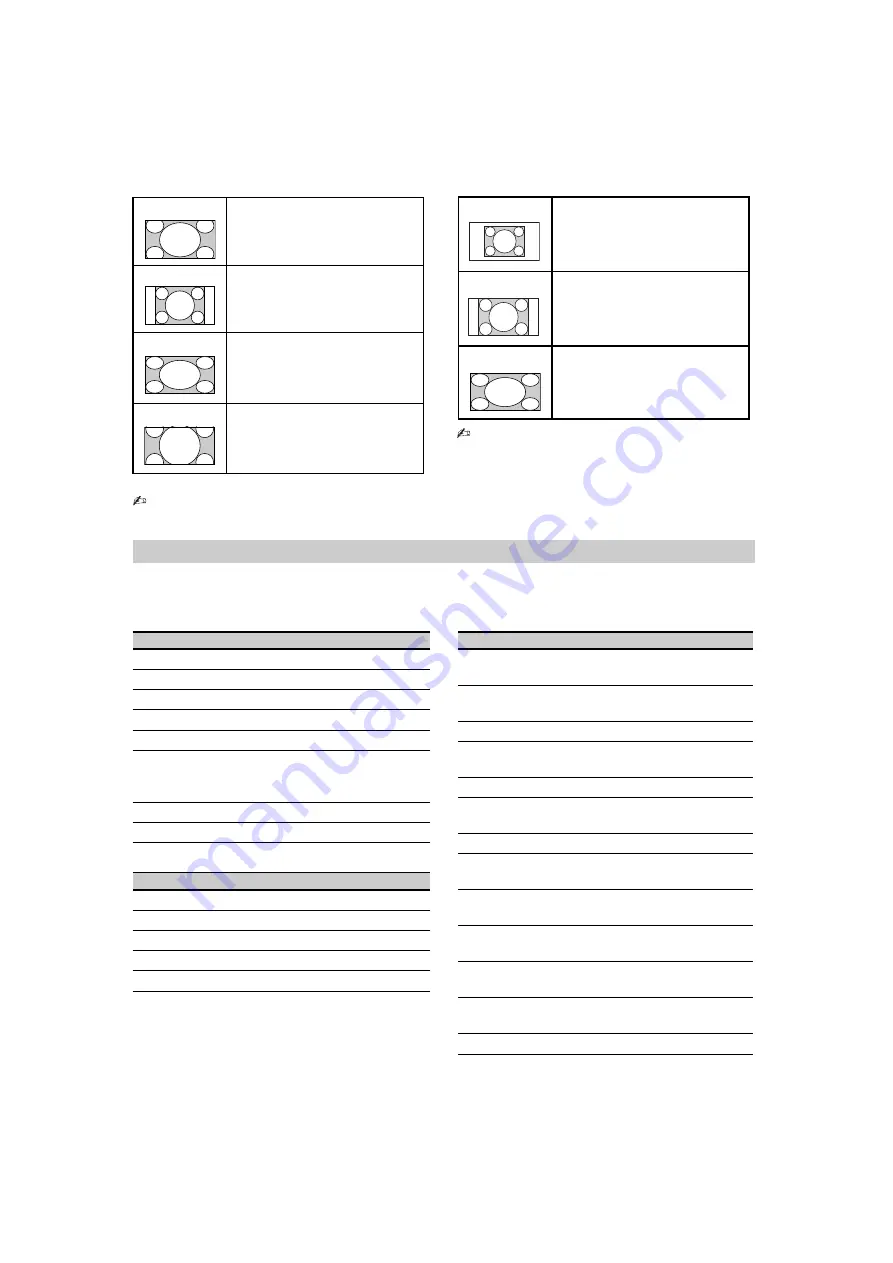
10
GB
KLV-22S570A
4-142-343-
11
(1)
For TV, Video, Component or HDMI (except
PC input)
* Parts of the top and bottom of the picture may be cut off.
• You cannot select “Normal” for HD signal source
pictures.
For PC Input
• Some options may not be available depending on the
PC input signal.
Press TOOLS enables you to access various options and change/make adjustments according to the source and
screen mode. The options displayed vary depending on the input source.
Viewing TV programme
Listening FM Radio
Viewing connected equipment
Wide Zoom
*
Enlarges the centre portion of the
picture. The left and right edges of
the picture are stretched to fill the
16:9 screen.
Normal
Displays the 4:3 picture in its original
size. Side bars are shown to fill the
16:9 screen.
Full
Stretches the 4:3 picture horizontally
to fill the 16:9 screen.
Zoom
*
Displays cinemascopic (letter box
format) broadcasts in the correct
proportions.
Normal
Displays the picture in its original
pixel size. Bars are shown at the top,
bottom, and both sides for small
picture.
Full 1
Stretches the original picture to fill
the screen vertically.
Full 2
Stretches the Full 1 picture
horizontally to fill the 16:9 screen.
Using the Tools menu
Options
Description
Picture Mode
Sound Mode
Intelligent Picture
MPEG Noise Reduction
Speaker
Add to Favourites
You can add the
current channel to
the favourite list.
Sleep Timer
Power Saving
Options
Description
Sound Mode
Speaker
Sleep Timer
Power Saving
FM Radio Set-up
Options
Description
Picture Mode (except PC input
mode)
Display Mode (in PC input
mode only)
Sound Mode
MPEG Noise Reduction
(except PC input mode)
Speaker
Twin Picture (except PC input
mode)
PIP (in PC input mode only)
Single Picture (in Twin Picture
and PIP mode only)
Audio Swap (in PIP mode
only)
Auto Adjustment (in PC input
mode only)
Horizontal Shift (in PC input
mode only)
Sleep Timer (except PC input
mode)
Power Saving
Summary of Contents for BRAVIA KLV-22S570A
Page 27: ......