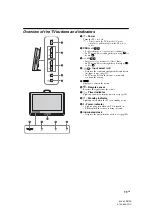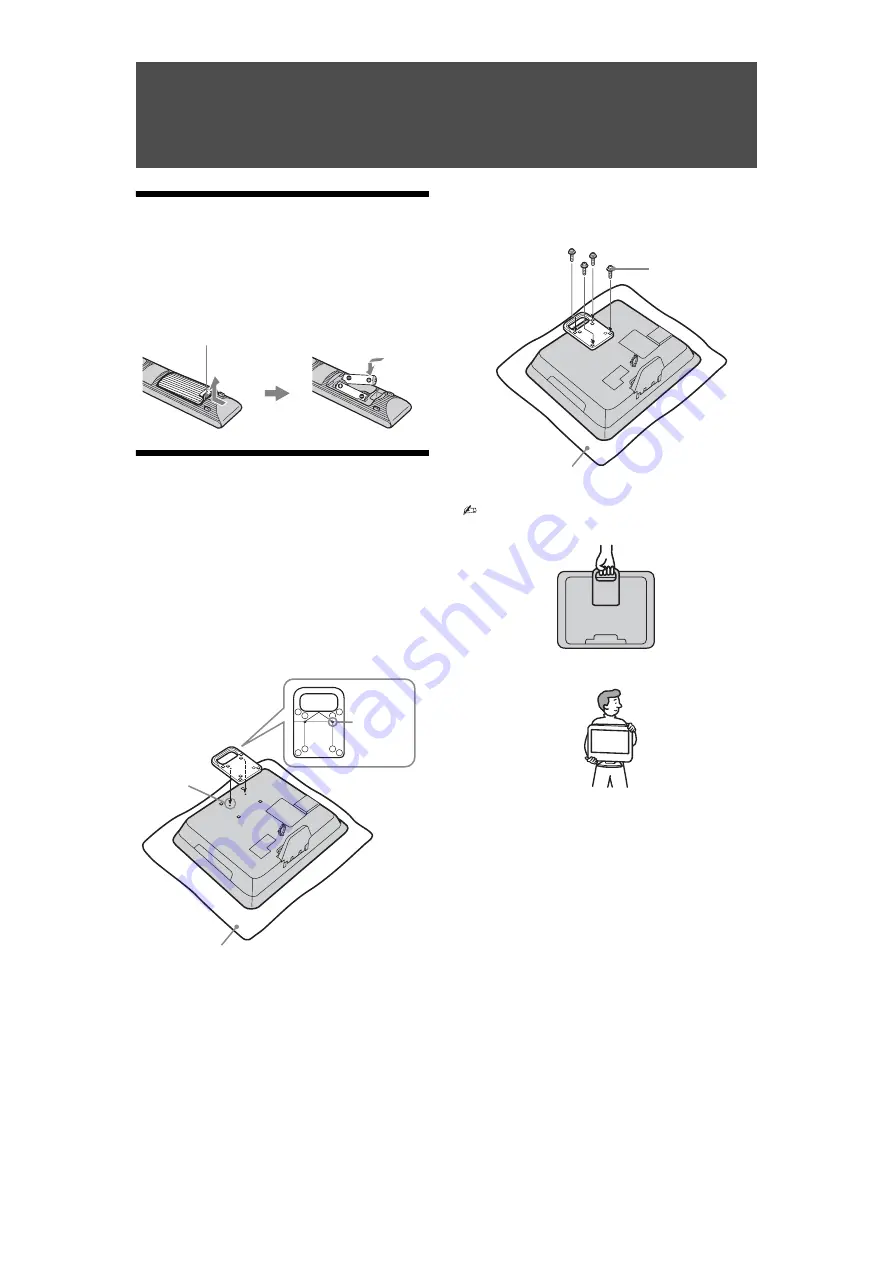
D:\Chin Meng's job\SONY-LCD\SY0205_R7\4142343111_GB\030STU.fm
masterpage:Left
4
GB
KLV-22S570A
4-142-343-
11
(1)
Start-up Guide
Checking the accessories
Carrying handle (1) and screws (4)
Remote RM-GA016W (1)
Size AA batteries (R6 type) (2)
To insert batteries into the remote
1: Attaching the carrying
handle
1
Place the TV with its screen facing down on a
stable cloth-covered work surface.
2
Place the carrying handle onto the TV as
shown.
Fit the protrusion on the rear of the carrying handle
into the guidance holes on the rear of the TV.
3
Attach the carrying handle to the TV securely
using the four supplied screws.
• When transporting the TV set, hold the carrying
handle as shown.
• If not using carrying handle to transport the TV set,
hold it as shown.
Push and lift the cover to open.
Protrusion
Guidance
hole
Soft cloth
The rear side of the
carrying handle
Screw for
the carrying
handle
Soft cloth
Summary of Contents for BRAVIA KLV-22S570A
Page 27: ......