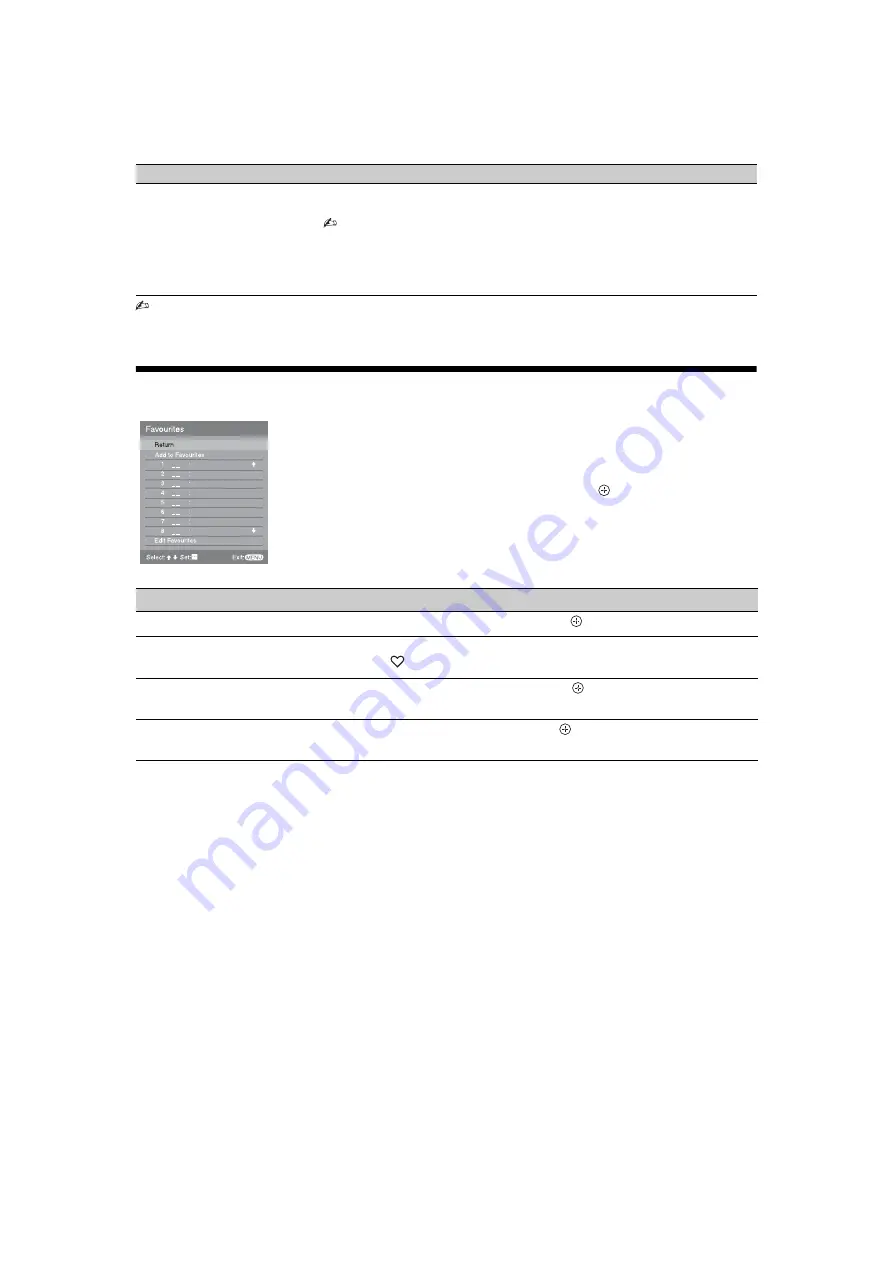
16
GB
KLV-32/22T550A
4-153-893-
E1
(1)
• If the station has a noisy sound, you may be able to improve the sound quality by pressing
G
/
g
.
• When a FM stereo programme has static noise, press AUDIO until “Mono” appears. There will be no stereo effect, but the
noise will be reduced.
Using the Favourite List
Listen to non-preset stations
1 Access to FM Radio mode.
2 Press
F
/
f
to automatically search for the desired FM radio station.
• You can also manually search for the desired FM radio station by pressing
G
/
g
. The
available radio frequency is only for temporary listening pleasure and cannot be
stored in the memory.
• If the message “Please set-up FM Radio.” appears, display the “Channel Set-up”
menu and select “FM Radio Set-up” to preset the desired FM radio stations
(page 22).
To
Do this
The Favourite feature lets you select programmes from a list of up to 16 favourite
channels that you specify.
1
Press MENU.
2
Press
F
/
f
to select “Favourites”, then press
.
3
Perform the desired operation as shown in the following table or
displayed on the screen.
Favourite List
To
Do this
Watch a channel
Press
F
/
f
to select the channel number, then press
.
Turn off the Favourite list
Press RETURN to return to the previous screen.
Press MENU or
to exit the menu.
Add a current channel to the
Favourite list
Press
F
/
f
to select “Add to Favourites”, then press
.
Remove a channel from the
Favourite list
Press
F
/
f
to select “Edit Favourites”, then press
.
The “Favourite Set-up” screen appears. For details, see “Favourite Set-up” on page 21.












































