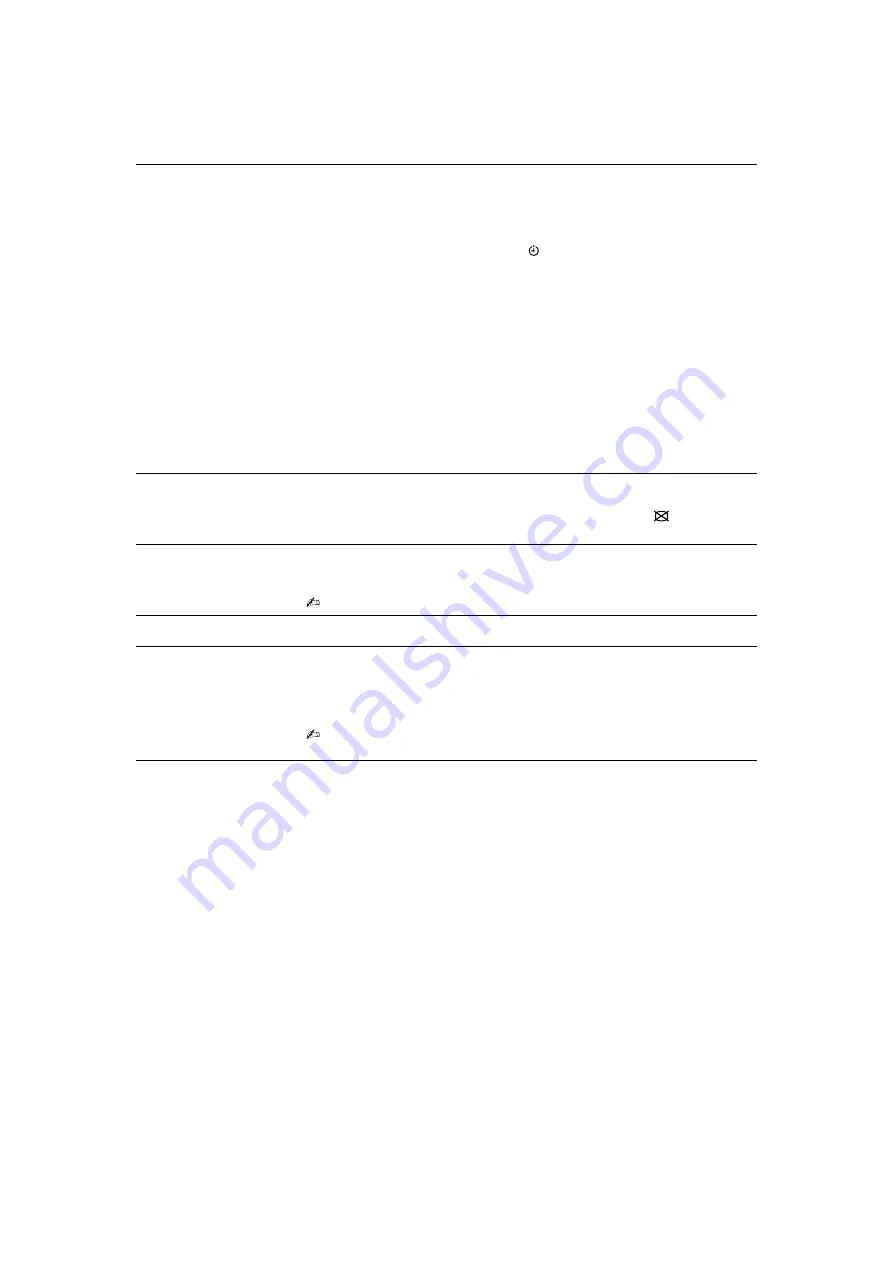
28
GB
KLV-32V400B
3-879-650-
11
(1)
Timer Settings
Sets the timer to turn on/off the TV.
Sleep Timer
Sets a period of time after which the TV automatically switches itself into standby
mode.
When the “Sleep Timer” is activated, the
(Timer) indicator on the TV front panel
lights up in amber.
z
• If you turn off the TV and turn it on again, “Sleep Timer” is reset to “Off”.
• A notification message appears on the screen one minute before the TV switches
to standby mode.
On Timer
Sets the timer to turn on the TV from standby mode.
“Day”:
Selects the day on which you want to activate the “On Timer”.
“Time”:
Sets the time to turn on the TV.
“Duration”:
Selects the time period after which the TV automatically switches to
standby mode again.
Clock Set
Allows you to adjust the clock manually.
Power Saving
Selects the power saving mode to reduce the power consumption of the TV.
Choose either “Standard Power”, “Reduced Power” or “Picture Off”.
When “Picture Off” is selected, the picture is turned off and the
(Picture Off)
indicator on the TV front panel lights up in green. The sound remains unchanged.
Light Sensor
“On”:
Automatically optimises the picture settings according to the ambient light in
the room.
“Off”:
Turns off the “Light Sensor” feature.
• Be sure not to put anything over the sensor, as its function may be affected.
Product Information
Displays your TV’s product information.
Factory Settings
Resets all settings to factory settings other than “Programme Block”, “Favourites”
settings, and the programme preset data. After completing this process, the initial
set-up screen is displayed the next time you turn on the TV. Completing auto tuning
in initial set-up will reset these settings. To keep them, select “Cancel” in the auto
tuning confirmation dialog.
• Be sure not to turn the TV off during this period (it takes about 30 seconds) or press
any buttons.









































