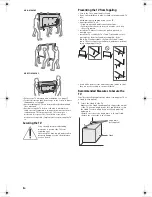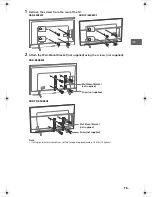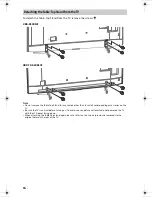C:\Users\User\Desktop\CHH\UC2\85\US\Map\CHH\4732748121_US.fm
master page: Left
XBR-85X850F / 75X850F / 65X850F
4-732-748-
12
(1)
16
US
Detaching the Table-Top Stand from the TV
To detach the Table-Top Stand from the TV, remove the screws
.
XBR-85X850F
XBR-75/65X850F
Note
• Do not remove the Table-Top Stand for any reason other than to install corresponding accessories on the
TV.
• Be sure the TV is vertical before turning on. To avoid uneven picture uniformity do not power on the TV
with the LCD panel facing down.
• When attaching the Table-Top Stand again, be sure to fasten the screws (previously removed) to the
original holes on the rear of the TV.
us.book Page 16 Wednesday, January 17, 2018 9:07 AM