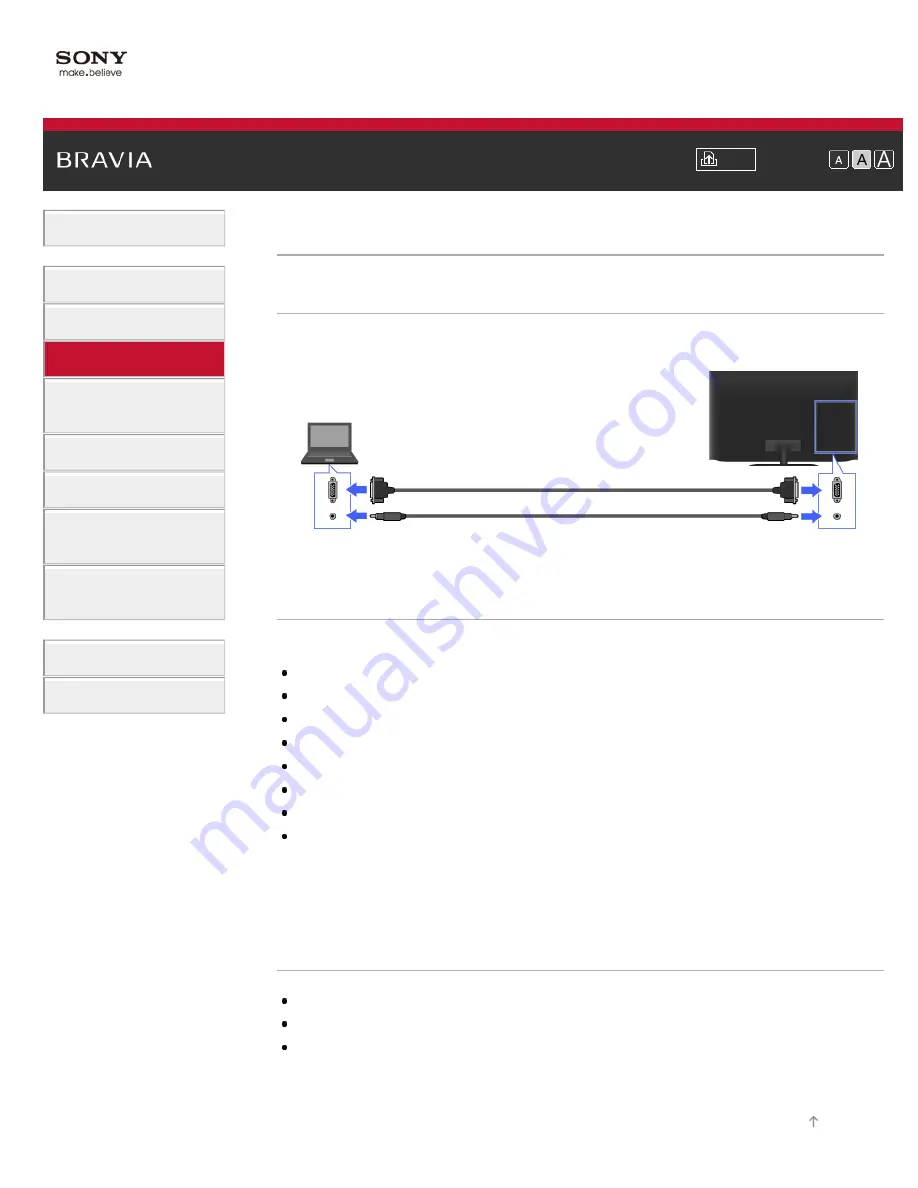
i-Manual
Font Size
Basic Operations
Parts Description
Watching TV
Using Other Devices
Using “BRAVIA” Sync
Devices
Useful Functions
Using Internet
Using Home Network
(DLNA)
Configuring Various
Settings
Troubleshooting
How to Use Bookmarks
Top Page
>
Using Other Devices
> PC
PC
Making a Connection
Connect your PC with dedicated cables to enjoy music, pictures and other content stored in it.
You can also use an HDMI cable if your PC is compatible with HDMI.
* It is recommended to use a PC cable with ferrites, or an equivalent.
Corresponding PC input signal
(Resolution, Horizontal frequency/Vertical frequency)
640 x 480, 31.5 kHz/60 Hz
800 x 600, 37.9 kHz/60 Hz
1024 x 768, 48.4 kHz/60 Hz
1280 x 768, 47.4 kHz/60 Hz and 47.8 kHz/60 Hz
1360 x 768, 47.7 kHz/60 Hz
1280 x 1024, 64.0 kHz/60 Hz
1920 x 1080, 67.5 kHz/60 Hz*
3840 x 2160, 30 Hz (HDMI IN 2 or 3 only)
* The 1080p timing, when applied to the HDMI input, will be treated as a video timing and not a
PC timing. This will affect the [Preferences] and [Picture & Display] settings. To view PC
content, set [Scene Select] to [Graphics], [Wide Mode] to [Full], and [Display Area] to [Full
Pixel]. ([Display Area] is configurable only when [Auto Display Area] is set to [Off].)
Notes
This TV’s PC input does not support Sync on Green or Composite Sync.
This TV’s PC input does not support interlaced signals.
For optimum picture quality, it is recommended that you use the signals in the chart. In plug and
play, signals with a 60 Hz vertical frequency will be detected automatically. (PC reboot may be
necessary.)
Top of Page
PC
TV
D-sub 15 cable (not supplied)*
Audio cable (not supplied)
69
Summary of Contents for BRAVIA XBR-84X905
Page 22: ...Trademark Information List of Contents 2012 Sony Corporation 22 ...
Page 30: ...Trademark Information List of Contents 2012 Sony Corporation Top of Page 30 ...
Page 33: ...Trademark Information List of Contents 2012 Sony Corporation 33 ...
Page 59: ...Trademark Information List of Contents 2012 Sony Corporation 59 ...
Page 61: ...Trademark Information List of Contents 2012 Sony Corporation 61 ...
Page 70: ...Trademark Information List of Contents 2012 Sony Corporation 70 ...
Page 94: ...Trademark Information List of Contents 2012 Sony Corporation 94 ...
Page 96: ...Trademark Information List of Contents 2012 Sony Corporation 96 ...
Page 98: ...Trademark Information List of Contents 2012 Sony Corporation 98 ...
Page 100: ...Trademark Information List of Contents 2012 Sony Corporation 100 ...
Page 102: ...Trademark Information List of Contents 2012 Sony Corporation Top of Page 102 ...
Page 106: ...Trademark Information List of Contents 2012 Sony Corporation 106 ...
Page 183: ...Trademark Information List of Contents 2012 Sony Corporation 183 ...
















































