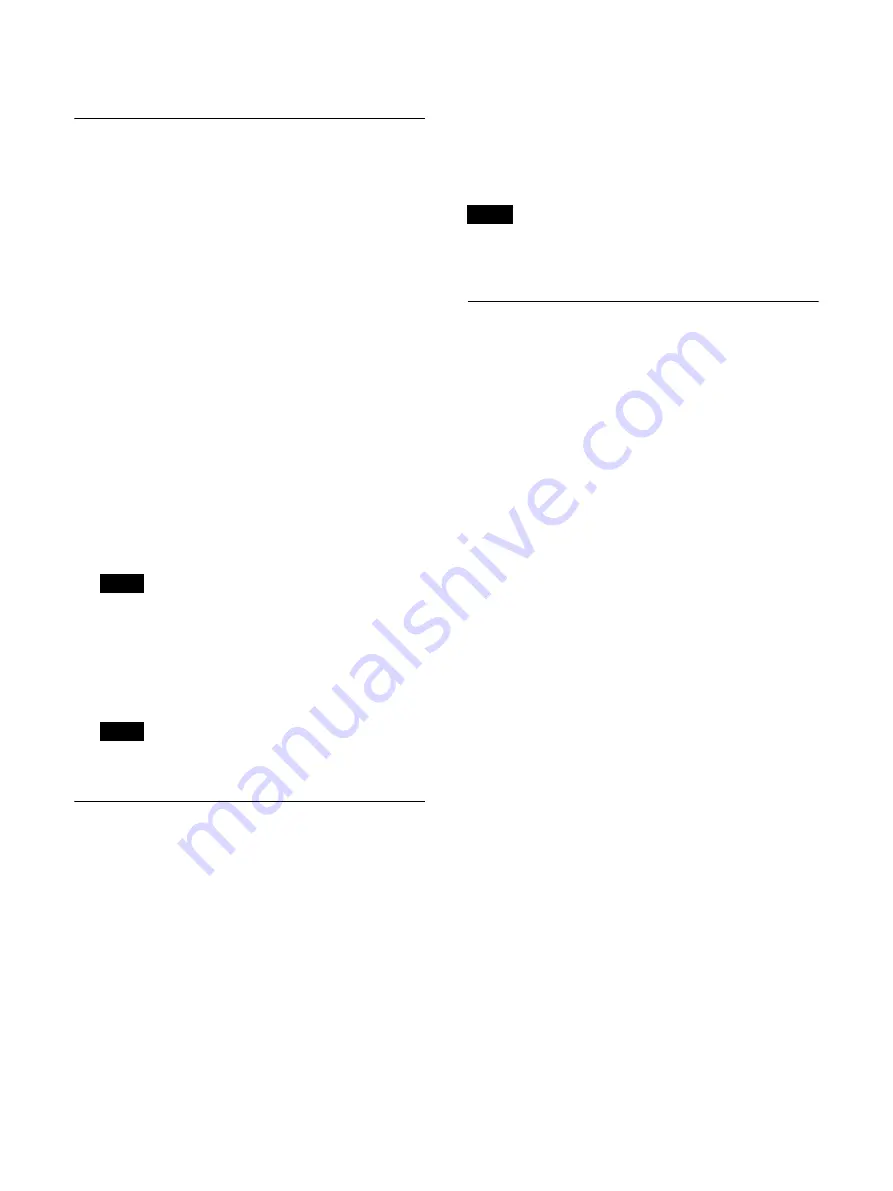
44
For details, refer to the operating instructions of the
remote controller.
Recording pan/tilt and zoom
operations
1
Select the trace number you want to record
in TRACE NO.
2
Move the cursor to RECORD, and press the
HOME button.
*SETTING(ENTER TO START REC)* is
displayed at the bottom of the screen.
3
Move to the record start position, and press
the HOME button.
*RECORDING(ENTER TO START STOP)* is
displayed at the bottom of the screen.
4
Perform the pan/tilt and zoom operations
you want to record.
During recording, the ELAPSED TIME(SEC)
number at the bottom of the screen increases in
increments of 1.
During recording, the menu screen display
continues.
If using the remote commander, pan/tilt and zoom
operations cannot be performed simultaneously.
5
Press the HOME button to stop recording.
The recorded trace number is displayed under
RECORDED TRACE NO.
The recording automatically stops after the
maximum recording time has elapsed.
Playing pan/tilt and zoom
operations
1
Select the recorded trace number you want
to play in TRACE NO.
The recorded traces numbers are displayed under
RECORDED TRACE NO.
2
Move the cursor to PLAY, and press the
HOME button.
*READY FOR PLAY(ENTER)* is displayed at the
bottom of the screen, and the camera moves position
to the recorded pan/tilt/zoom start position.
3
Press the HOME button to begin playback.
The recorded pan/tilt/zoom operations are played
back, and the ELAPSED TIME(SEC) number
increases in increments of 1.
During playback, the menu screen display
continues, with *PLAYING* displayed at the
bottom of the screen.
Playback stops if a pan, tilt, or zoom operation is
performed during playback using the remote
commander or a remote controller.
Deleting recorded pan/tilt and
zoom operations
1
Select the trace number you want to delete
in TRACE NO.
2
Move the cursor to DELETE, and press the
HOME button.
The recording is deleted, and the corresponding
trace number is removed from RECORDED
TRACE NO.
Note
Note
Note
Summary of Contents for BRC-H800
Page 65: ...Sony Corporation ...
















































