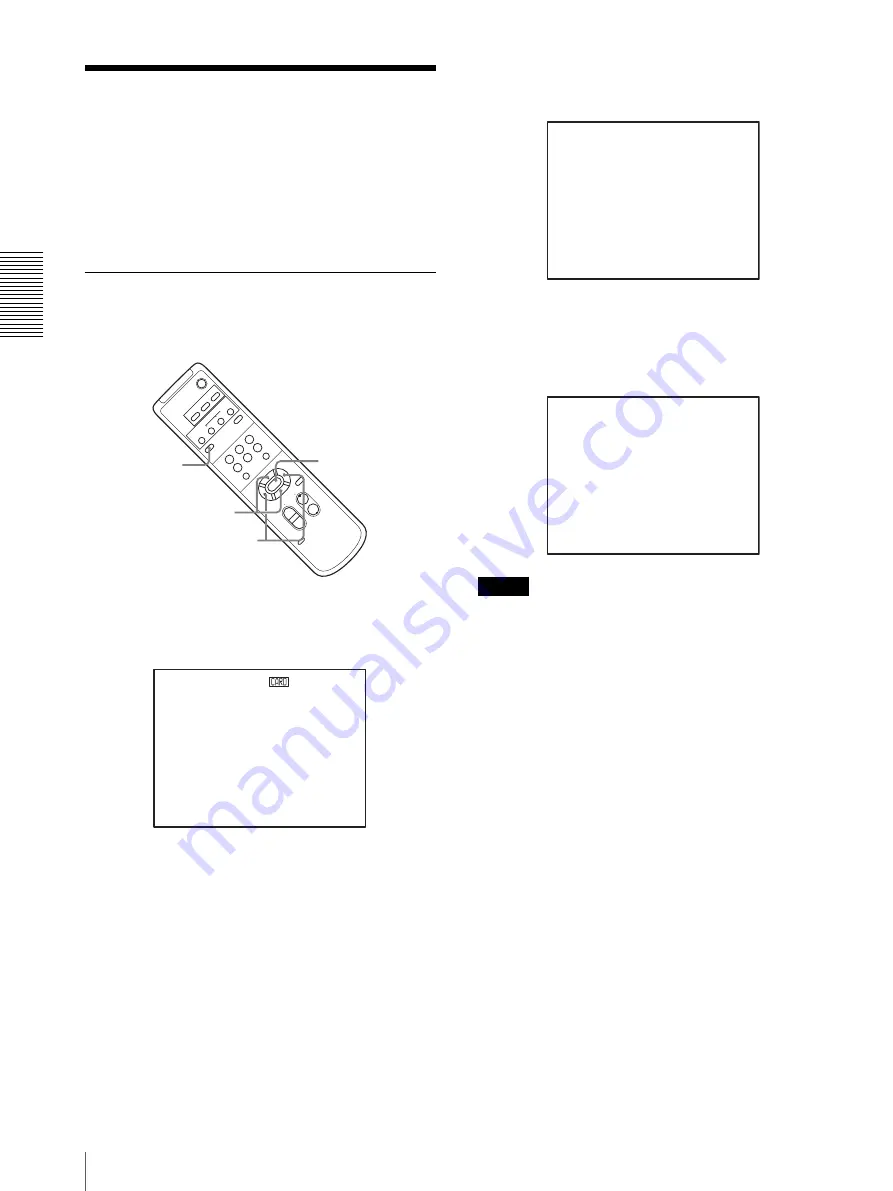
Ad
jus
ting an
d
S
e
tti
ng Wit
h
Men
u
s
Operation Through Menus
30
Operation Through
Menus
This section explains how to operate the menu using the
supplied Remote Commander, or using the RM-BR300
Remote Control Unit (not supplied).
For details on each menu, see pages 32 through 39.
Menu Operation Using the Supplied
Remote Commander
1
Press the DATA SCREEN button.
The main menu appears.
2
Move the cursor to the setting menu item to be set
by pressing the
V
or
v
button.
3
Press the HOME button.
The selected setting menu appears.
4
Move the cursor to the setting item to be changed by
pressing the
V
or
v
button.
5
Change the value by pressing the
B
or
b
button.
Note
When you are operating the menu using the supplied
Remote Commander, you cannot set IR-RECEIVE in
the SYSTEM menu to OFF. To set IR-RECEIVE to
OFF, use the RM-BR300 Remote Control Unit or the
VISCA command.
To return to the main menu
Press the DATA SCREEN button.
To return to the normal display
When the main menu is displayed, press the DATA
SCREEN button once. If a lower-level menu is
displayed, press it twice.
POWER
CAMERA SELECT
1
2
3
AUTO
POSITION
HOME
RM-
EV100
PRESET
STD
REV
BACK LIGHT
MANUAL
FAR
FOCUS
NEAR
W
T
W
T
3
4
5
6
PAN-TILT
SL
OW
FAST
ZOOM
L/
R
DI
RE
CTI
ON SET
PAN-TILT
RESET
DATA SCREEN
RESET
2
1
1
2,4
5
3
<MENU> HD-SDI
>EXPOSURE
COLOR
PICTURE
FOCUS
PAN TILT ZOOM
SYSTEM
VIDEO OUT
STATUS
<SYSTEM>
>IR-RECEIVE
IMG-FLIP
PAN REVERSE
TILT REVERSE
DISPLAY INFO
SYNC MASTER
H PHASE
ON
OFF
OFF
OFF
ON
HD
10
<SYSTEM>
IR-RECEIVE
IMG-FLIP
PAN REVERSE
TILT REVERSE
>DISPLAY INFO
SYNC MASTER
H PHASE
ON
OFF
OFF
OFF
OFF
HD
10
















































