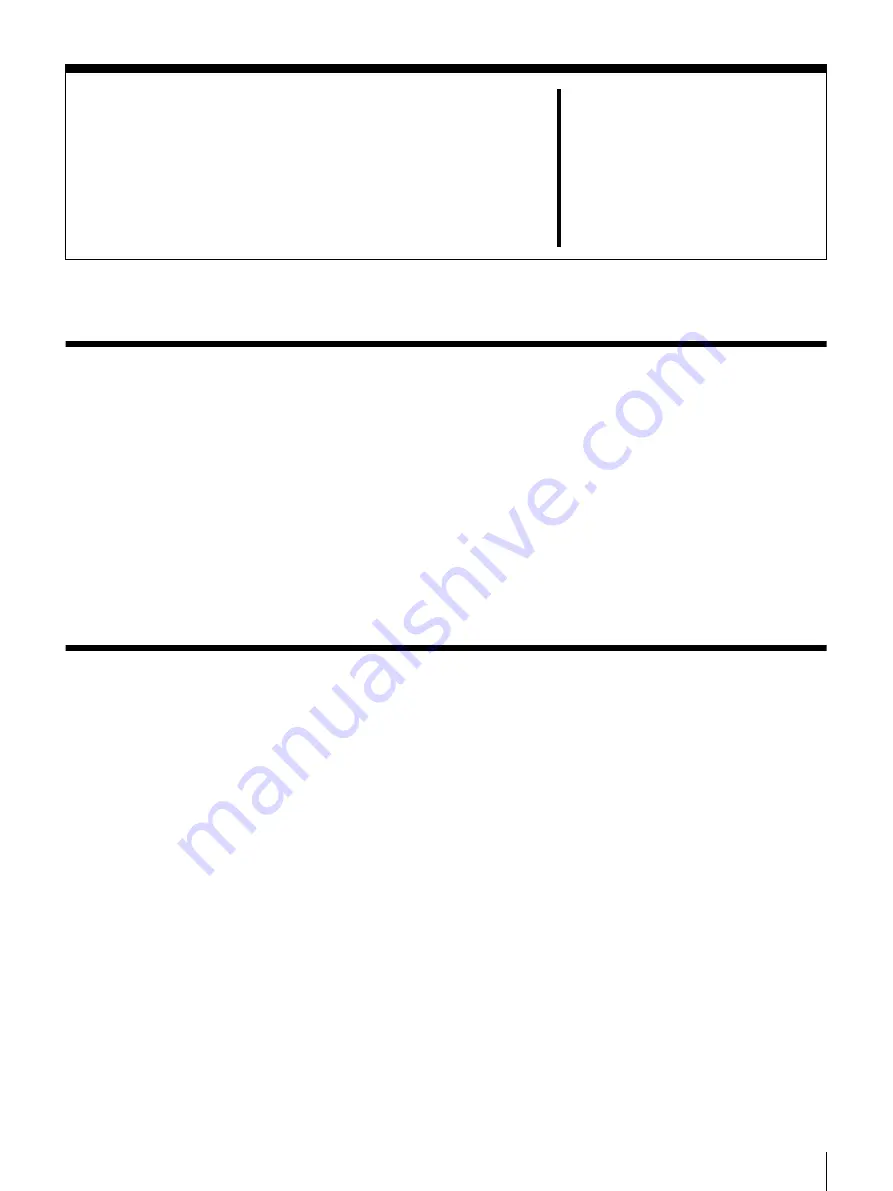
10
Chapter 2 Basic Use
Chapter
2
Basic Use
Overview
This chapter explains the following topics:
• Control panel and browser operation
• Shutdown
• Operations and settings required to manage the server
For operation and setup of the backup application, please refer to the
ARCserve
manual.
For details on individual items in the Control Panel Menu and BSV-M1
Administration Menu, see Chapter 3, “Using the Control Panel” (page 24), and
Chapter 4, “Using the BSV-M1 Administration Menu” (page 32).
Setting Up the Server for Use
Once the server is connected to the network, perform the following set-up
procedure to access the server. For information on how to set up the network,
refer to the “Installation Guide”.
1
Set the system administrator password. (page 14)
The administrator password is extremely important for system security. Be
sure to set the system administrator password before performing the
following setup.
2
Set the date and time. (page 15)
3
Registering the ARCserve license with BSV-M1
(page 16).
4
Registering the ARCserve license with the backup
client (page 18).
5
Make server settings using ARCserve. (page 19)











































