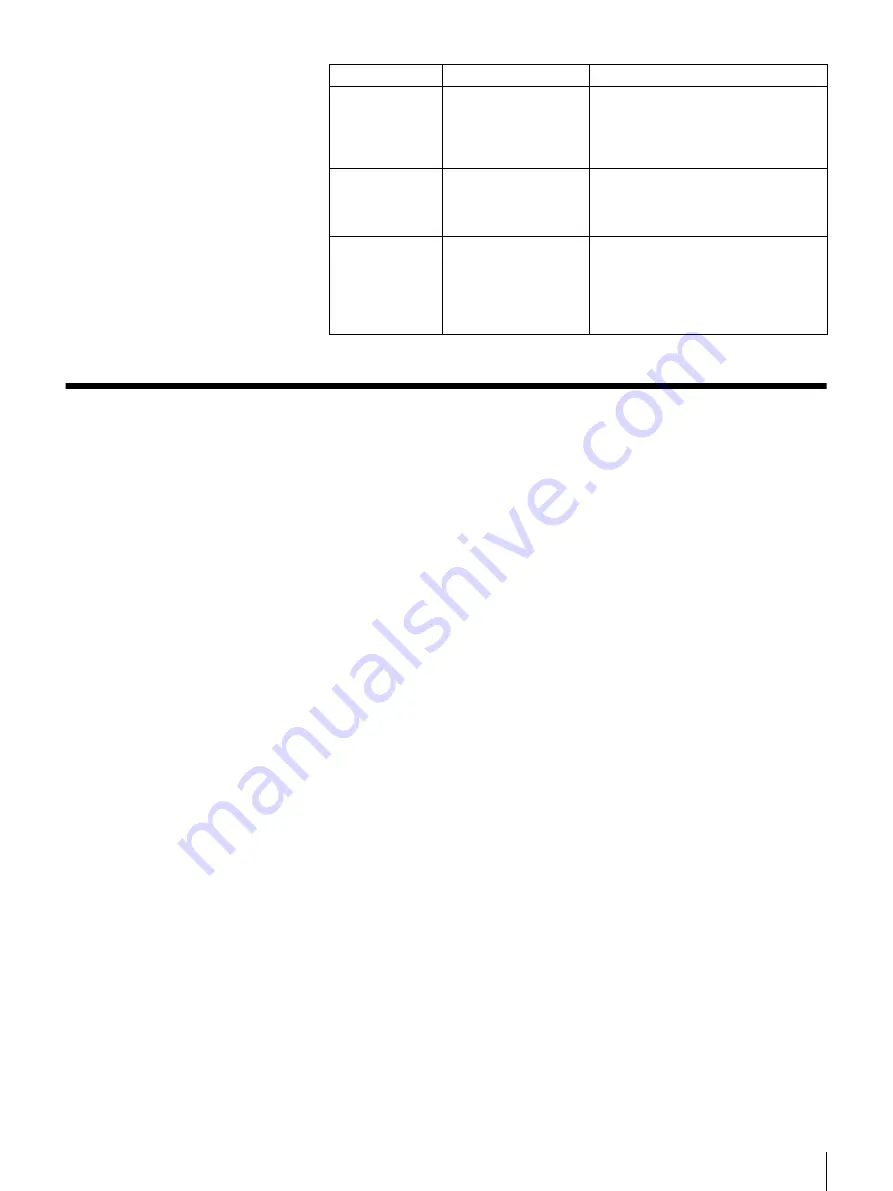
51
Appendix
Troubleshooting
Before contacting a Sony Technical Center, please check the following items
once again. Contact the Sony Support Center if the problem persists.
The server does not work.
• Verify that the power switch is turned on.
• Verify that the power cable is connected correctly.
• If the message “Repair Filesystem?” appears on the upper part of the display,
and the display does not change, refer to “Resetting System” (page 47) in
“Appendix”.
• If the message “[ENTER] Rescue Mode” appears on the upper part of the
display, and the display does not change, refer to “Resetting System” (page
47) in “Appendix”.
The server cannot be accessed from a browser
• Verify whether the network cable is connected correctly.
• Verify whether the front LAN LED, the rear LINK LED and ACT LED are lit.
• Verify whether or not the Web server function (HTTPD) is active. The current
state of HTTPD can be checked in the control panel (“View Status” - “System
Status”).
• Verify whether or not the IP address entered on the browser is correct. The
current IP address can be checked in the control panel (“Configuration” -
“Network”).
• Verify whether or not the network settings (IP address etc.) is correct. The
current network settings can be checked in the control panel (“Configuration”
- “Network”).
• Verify whether any other devices are using the same IP address as the server.
Buttons do not work
• If you suspend button operations for 2 minutes or more, the server
automatically returns to standby mode. In standby mode, you must press the
[MENU] button for more than 2 seconds to move to the next menu item
(“Configuration” and so on). Make sure that the server is not in standby
display mode. The server was in standby display mode if “Configuration”
appears when you press the [MENU] button for more than 2 seconds.
File system error
12/06/2001/
10:08:50:E#2 HDD:
Filesystem check failed
An error occurred during the server file
system start-up check.
Restart the server. If the error
continues to occur, contact a Sony
Technical Center.
HTTPD error
12/06/2001/
10:08:50:E#32 Httpd:
Web Server is abruptly
down
The Web server has gone down.
Restart the server from the control
panel.
Software upload
error
12/06/2001/
10:08:50:E#48
Update: Software
update failed
Software update processing failed.
Verify that the software update you are
attempting belongs to this server, then
try the update again. If the error still
occurs, contact a Sony Technical
Center.
Error causes
Error log
Description








































