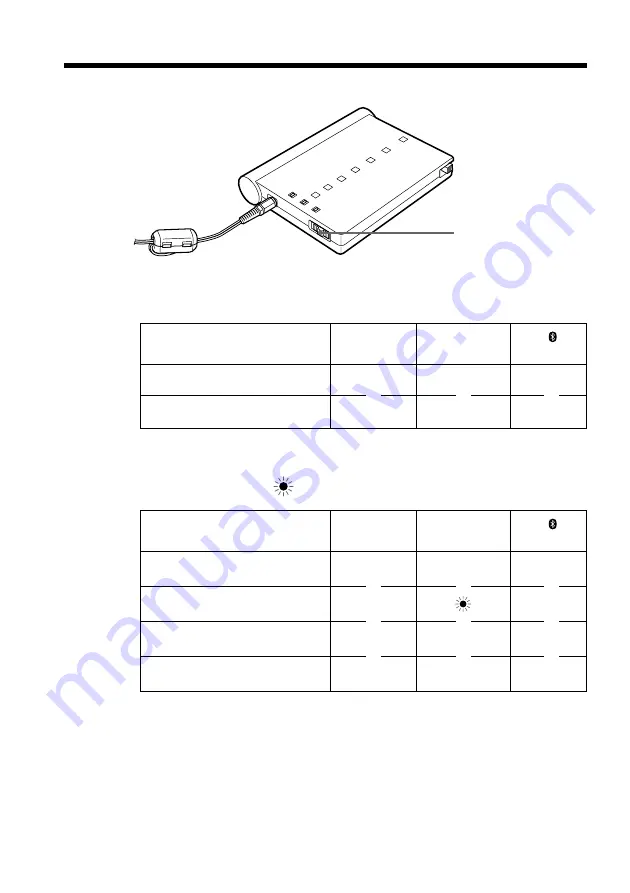
14-
GB
Communicating with the Bluetooth
device
After registering a Bluetooth device, you can communicate with that Bluetooth device.
(
1
)
Set the POWER ON/OFF switch to ON.
The lamps turn on as described below. (
z
: The lamp turns on)
POWER
ON LINE
(green)
(orange)
(blue)
z
–
–
z
–
z
(
2
)
Turn on the registered Bluetooth device and start communication.
The lamps turn on or flash as described below.
(
z
: The lamp turns on,
: The lamp flashes)
POWER
ON LINE
(green)
(orange)
(blue)
z
–
z
z
z
z
z
z
z
–
z
After using the unit
Set the POWER ON/OFF switch to OFF to turn off the power.
Notes
•When using size AA alkaline dry batteries, the continuous communication time is
approximately 60 minutes.
•When the POWER ON/OFF switch is set to ON, the size AA alkaline dry batteries
will be consumed even if the unit is not actually being used for communication.
•Remove the size AA alkaline dry batteries when you do not intend to use the unit for
a long time.
1
Communication standby with a
Bluetooth device
Dialing
Data transmission
Data communication complete
m
m
m
m
m
m
m
m
m
m
m
m
Summary of Contents for BTA-NW1
Page 20: ...4 FR ...
Page 35: ......
Page 36: ...Sony Corporation Printed in Japan 3 0 7 0 1 2 4 1 1 ...















































