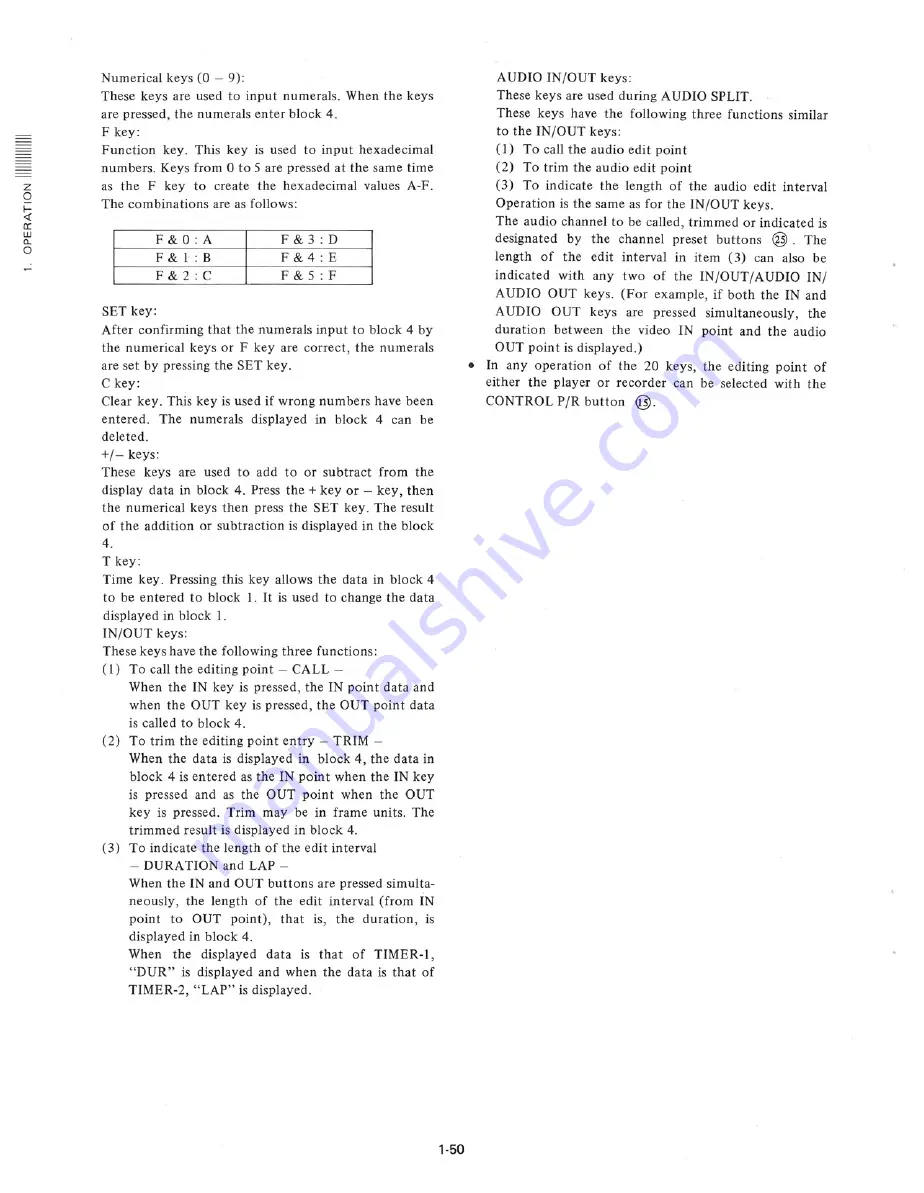
z
o
r-
«
a:
w
Q..
o
Numerical
keys (0 - 9):
These
keys are used to input
numerals.
When the keys
are pressed,
the numerals
enter block 4.
F key:
Function
key.
This key is used
to input
hexadecimal
numbers.
Keys from 0 to 5 are pressed
at the same time
as the
key
to
create
the hexadecimal
values
The combinations
are as follows:
F&O:
A
F & 3:
D
& 1-: B
&4:
E
F & 2:
C
F & 5: F
SET key:
After
confirming
that the numerals
input
to block 4 by
the numerical
keys or F key are correct,
the numerals
are set by pressing
the SET key.
C key:
Clear key. This key is used if wrong numbers
have been
entered.
The
numerals
displayed
in block
4 can
be
deleted.
+/-
keys:
These
keys
are used
to add to or subtract
from
the
display
data in block
Press the
+
key or
key, then
the numerical
keys then
press the SET key. The result
of the addition
or subtraction
is displayed
in the block
4.
T key:
Time key. Pressing
this key allows
the data in block 4
to be entered
to block
1. It is used to change
the data
displayed
in block
1.
IN/OUT
keys:
These keys have the following
three functions:
(1)
To call the editing
point
- CALL -
When the IN key is pressed,
the IN point
data and
when
the OUT key is pressed,
the OUT point
data
is called to block 4.
(2)
To trim the editing
point
entry
- TRIM
When the data is displayed
in block 4, the data in
block
4 is entered
as the IN point
when the IN key
is pressed
and
as the
OUT
point
when
the
OUT
key
is pressed.
Trim
may
be in frame
units.
The
trimmed
result is displayed
in block 4.
(3)
To indicate
the length
of the edit interval
DURATION
and LAP -
When the IN and OUT buttons
are pressed
simulta-
neously,
the length
of the edit
interval
(from
IN
point
to
OUT
point),
that
is,
the
duration,
is
displayed
in block 4.
When
the
displayed
data
is that
of
TIMER-I,
"DUR"
is displayed
and when
the data is that
of
"LAP"
is displayed.
AUDIO
IN/OUT
keys:
These keys are used during AUDIO
SPLIT.
These
keys
have
the
following
three
functions
similar
to the IN/OUT
keys:
(1)
To call the audio edit point
(2)
To trim the audio edit point
(3)
To indicate
the
length
of the
audio
edit
interval
Operation
is the same as for the IN/OUT
keys.
The audio channel
to be called, trimmed
or indicated
is
designated
by
the
channel
preset
buttons
@.
The
length
of
the
edit
interval
in item
(3)
can
also
be
indicated
with
any
two
of the
IN/OUT/AUDIO
IN/
AUDIO
OUT keys.
(For
example,
if both
the IN and
AUDIO
OUT
keys
are
pressed
simultaneously,
the
duration
between
the
video
IN point
and the
audio
OUT point
is displayed.)
In any operation
of the
20 keys,
the editing
point
of
either
the
player
or recorder
can be selected
with
the
CONTROL
P/R button
@.
1-50
Summary of Contents for BVH-2000
Page 1: ...he handles available panels are optional Iy ...
Page 4: ......
Page 11: ......
Page 43: ......
Page 45: ......
Page 46: ......
Page 73: ......
Page 87: ......
Page 91: ......
Page 92: ......
Page 105: ......
Page 106: ......
Page 114: ......
Page 117: ......
Page 118: ......
Page 119: ......
Page 120: ......
Page 121: ......
Page 122: ......
Page 123: ......
Page 124: ......
Page 139: ......
Page 141: ......
Page 149: ......
Page 150: ......
Page 155: ......
Page 161: ......
Page 163: ......
Page 179: ......
Page 181: ...ARM 1 C C C ilr l I ...
Page 185: ......
Page 191: ......
Page 195: ......
Page 201: ......
Page 203: ......
Page 219: ......
Page 221: ......
Page 223: ......
Page 224: ......
Page 225: ......
Page 226: ......
Page 227: ......
Page 228: ......
Page 229: ......
Page 239: ......
Page 245: ......
Page 250: ...z o i a o LL Z BVH 2000 U C PS PM BVH 2180 U C PS PM ...
Page 257: ......
Page 259: ......
Page 265: ......
Page 269: ......
Page 305: ......
Page 323: ......
Page 344: ......
Page 370: ...15 ...
Page 371: ......
Page 375: ......
Page 388: ...of Standard Load for Output Check POWER UNIT 1 Standard for Variable a w o a 0 ...
Page 396: ...CN921 8 1 Spec CN921 8 5 Spec hoard BVH 2000 U C PS PM BVH 2500 U C P on ON 100 OFF 5 ...
Page 401: ......
Page 435: ......
Page 449: ......
Page 452: ......
Page 462: ......
Page 471: ......
Page 476: ......
Page 480: ......
Page 482: ... o w o ...
Page 484: ......
Page 492: ......
Page 494: ...80 U C ...
Page 496: ......
Page 497: ......
Page 498: ...14 2 BVH 2000 U C PS PM BVH 2500 U C P 80 U C PS PM w l j j Capstan Ree Servo Check ...
Page 500: ...lel pin 3 12 0 01 Vdc RVl TP5 EQ 02 NG Edge Can nectar Pin 21 B A B R138 w I U U ...
Page 504: ......
Page 505: ...BVH 2000 U C 3 673 996 22 Volume 1 1985 Printed in Japan 1985 4 09 ...





































