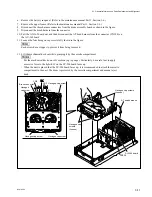3-9
BVW-55 P2
3-1-7. Control Panel Removal and Installation
1.
Open the display panel.
2.
Remove the fader control knobs as shown in the figure.
3
Insert a screwdriver into the square hole on the control panel, and unhook. Open the control panel.
4.
Remove the two screws fixing the control panel.
n
Be careful no to drop the removed screws in the mechanical deck assembly.
5.
Remove the six claws on the control panel, then remove the control panel in the direction indicated
by the arrow.
6.
Install the control panel in the reverse order of removal.
Display panel
Fader control knobs
Fader control knob
Flatblade screwdriver
Cloth or similar one
BVTT3
x
8
Control panel
Claws
Claws
Hook
Flatblade
screwdriver
Hole
Claws
3-1. General Information on Parts Replacement and Alignment
Summary of Contents for BVW-55
Page 4: ......
Page 8: ......
Page 50: ...1 40 BVW 55 1 2 3 4 5 6 7 8 9 d l s d l 1 15 Fixtures and Adjustment Equipment List ...
Page 58: ......
Page 106: ......
Page 116: ......
Page 130: ......
Page 148: ......
Page 154: ......
Page 158: ......
Page 169: ...1 9 BVW 55 P2 1 2 Fixtures and Adjustment Equipment List 1 2 3 4 5 6 7 8 9 d l s d l ...
Page 176: ......
Page 272: ......
Page 384: ......
Page 392: ......
Page 396: ...1 2 BVW 55 ...
Page 666: ......
Page 705: ......
Page 752: ......
Page 780: ......
Page 805: ......
Page 848: ......
Page 856: ......
Page 870: ......
Page 884: ......
Page 904: ......
Page 909: ...5 27 b BVW 55 5 27 b CN101 CN301 CN302 CN303 CN901 MB 838 B SIDE SUFFIX 12 MB 838 MB 838 ...
Page 911: ...5 27 a BVW 55 5 27 a CN101 CN301 CN302 CN303 CN901 MB 838 B SIDE SUFFIX 11 MB 838 MB 838 ...
Page 940: ......