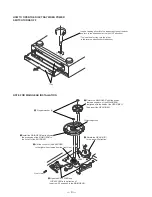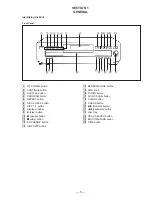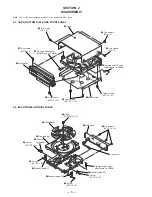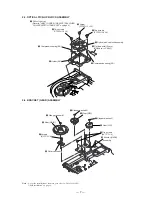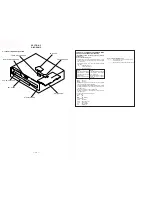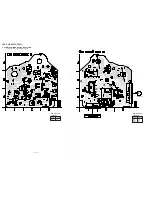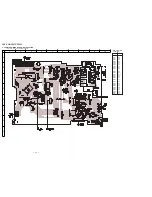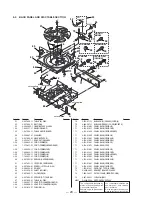— 8 —
SECTION 3
TEST MODE
1
ADJ Mode
When the main power is turned on while the ADJ terminal is set to
LOW, the CDP-C591/CE235/335 enters the ADJ mode that enables
to implement the servo related checks.
The disk tray is not loaded or rotated.
The fifth program is automatically played back.
The following items are valid even when the main power is turned
on first and the ADJ terminal is then set to LOW.
The high speed search cannot be performed.
The focus servo gain is not decreased.
CLV servo gain is not decreased.
GFS is ignored even if it is set to the LOW.
Q data is ignored even if it cannot be read.
Switching of the monitor terminal is possible.
Every pressing of the FADER key advances the MONITOR
terminal in the following order.
RFCK
n
GFC
n
Error rate
When “3” of the remote controller is pressed, the tracking servo
is turned off.
When “8” of the remote controller is pressed, the tracking servo
is turned on.
* The servo related items cannot be checked in the CDP-C591/
CE235/335.
2
Key Check and Display Check Mode
When the main power is turned on while the AFADJ terminal is set
to LOW, the CDP-C591/CE235/335 enters the key check and display
check mode in which keys and displays can be checked.
First, all display tubes turn on.
When any key is pressed after display tubes are turned on, the
number of the keys that have been pressed appear on the left
and the key number appears on the right.
(Pushing the JOG key is counted as one of the keys.)
However, the following keys are treated as the special keys
that show the different operations.
STOP
: All display turn-on check
PLAY
: Grid check
PAUSE : Segment check
JOG
: Calendar check
When receiving a signal from remote controller, the display
“ []– ** ” appears.
(Number of asterisks ** changes depending on the pressed
key. For example, ** is 50 when the PLAY key is pressed.)
3
Default Shipment Mode
When the main power is turned on while pressing the DISCSKIP
and the PROGRAM keys, the CDP-C591/CE235/335 enters the
default shipment mode in which the default settings when shipped
from the factory are set.
Move the DISC 1 to the front and stop the machine. When the
message “NODISC” appears, it indicates that the mode has
ended with success.
4
Aging Mode
When the OPEN key is pressed while the DISC1 and the CHECK
keys are being pressed with the main power being turned ON, the
CDP-C591/CE235/335 enters the aging mode in which aging is
performed in the following sequence.
Reads TOC
A-1
Accesses the last program
A-2
Plays the last program for 3 seconds
PLAY display appears
EX-CHANGE
A-4
DISCSKIP
A-5
CLOSE
A-6
Accesses the first program
A-7
Playback the first program
PLAY display appears
OPEN
A-9
DISPSKIP
A-A
CLOSE
A-0
When an error occurs during aging, the message “Err–*” appears
and the operation is stopped.
The system does not accept any key operations during aging.