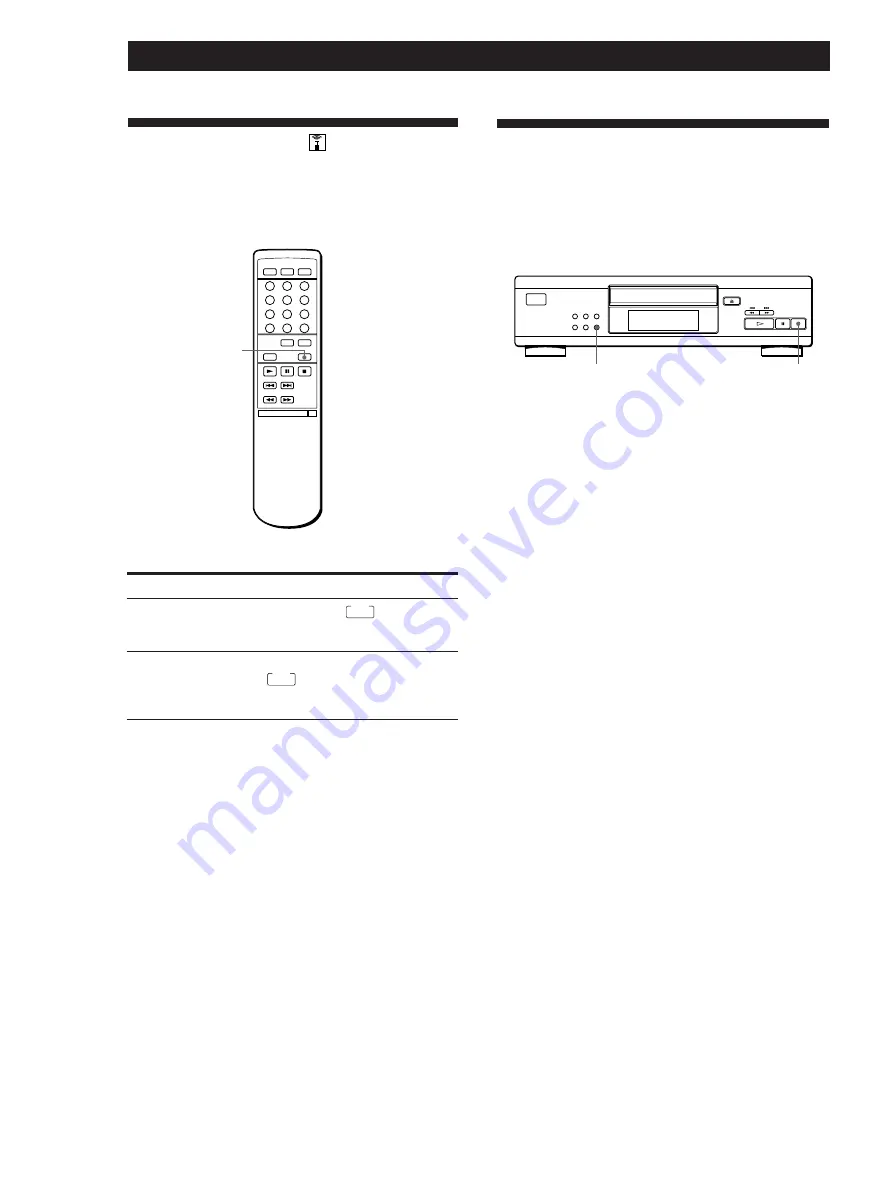
12
EN
Recording From CDs
Adjusting the Recording Level
(Peak Search)
The player locates the highest level among the tracks to
be recorded to let you adjust the recording level before
you start recording.
1
Before you start playing, press PEAK SEARCH.
“PEAK” flashes in the display and the player
repeats the portion of the highest level.
2
Adjust the recording level on the deck.
3
Press
p
on the player to stop peak search.
“PEAK” disappears from the display.
Note
The portion with the highest level may differ every time you
try the adjustment on the same disc. The difference is,
however, so slight that you won’t find any problem in
adjusting the recording level precisely.
PEAK SEARCH
p
FADER
To
Start play fading in
End play fading out
Press FADER
During pause.
FADE
lights up in
the display and the
Q
indication
flashes. The play fades in.
When you want to start fading out.
FADE
lights up in the display and
the
q
indication flashes. The play
fades out and the player pauses.
Fading In or Out
(CDP-M305 only)
You can manually fade in or out to prevent tracks from
starting or ending abruptly.













































