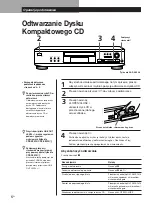Playing CDs
13
GB
Checking the track order
You can check your programme before or after you
start playing.
Press CHECK.
Each time you press this button, the display shows the
track number in the programmed order. After the last
track in the programme, the display shows “- END -”
(or “End” for the CDP-XE320 and CDP-XE220) and
returns to the original display. If you check the order
after you start playing, the display shows only the
remaining track numbers.
Changing the track order
You can change your programme before you start
playing.
To
Erase a track
Erase the last track in the
programme
Add tracks to the end of the
programme
Change the whole
programme completely
Creating a programme using the remote
(CDP-XE520 and CDP-XE320 only)
PROGRAM
CLEAR
1
Press PROGRAM before you start playing.
“PROGRAM” appears in the display.
2
Press the number buttons of the tracks you want to
programme in the order you want.
Example: To programme the tracks 2, 8 and 5.
Press the number buttons in the order
2, 8 and 5.
To select a track with a number over 10
Use >10 button (see page 10).
If you’ve made a mistake
Press CLEAR, then press the correct track number.
3
Press
·
( or
(
for the CDP-XE320) to start
Programme Play.
To cancel Programme Play
Press CONTINUE.
You can check the total playing time while
programming using the remote (Programme Edit)
To select a track, press
=
or
+
and check the total
playing time. Then press PROGRAM to confirm your
selection.
Number buttons
CHECK
>10
(
You need to
Press CHECK until the track
you don’t want appears in
the display, then press
CLEAR
Press CLEAR. Each time you
press the button, the last
track will be cleared.
Turn
≠
AMS
±
until
the track number you want
to add appears, then push
≠
AMS
±
.
When using the remote,
press the number buttons of
the tracks to be added
(CDP-XE520 and CDP-XE320
only).
Hold down CLEAR until
“CLEAR” (for the CDP-
XE520) or “CLEAr” (for the
CDP-XE320 and CDP-XE220)
appears in the display.
Create a new programme
following the programming
procedure.
PROGRAM
CLEAR
Number buttons
CHECK
>10
·
Notes
• The total playing time doesn’t appear in the display when it
exceeds 100 minutes.
• If you programme a track numbered over 24 (or 68 for the
CDP-XE320), “–␣ –␣ .␣ –␣ –” appears instead of the total playing
time.
• “PROGRAM FULL” (or “FULL” for the CDP-XE320)
appears in the display when you try to add a track to a
programme which already contains 24 tracks.
• CDP-XE520
• CDP-XE320