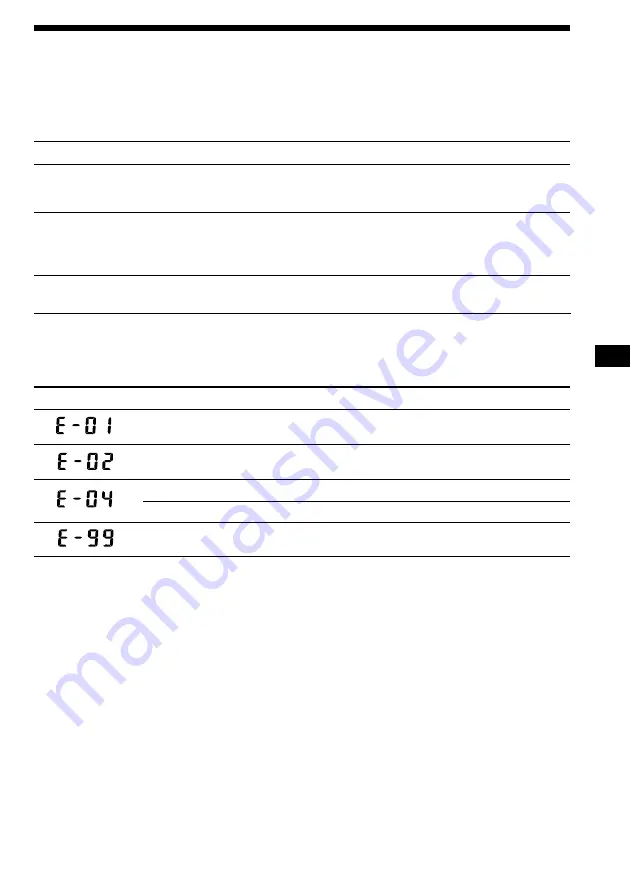
11
GB
Troubleshooting guide
The following checklist will assist in the correction of most problems which you may encounter with
your unit.
Before going through the checklist below, refer to the connection and operating procedures.
General
Cause/Solution
•The built-in micro computer has malfunctioned.
n
Press the RESET button on the hideaway unit.
•The connecting cords are not connected properly.
•The CD changer is installed in an unstable location.
n
Re-install it in a stable location.
•The Disc(s) is dirty or defective.
n
Clean or replace it (them).
Take out the disc magazine, press
(EJECT)
, and reinsert the disc
magazine until it is locked securely.
Problem
The unit does not function.
The sound skips.
The disc magazine is not
locked in changer.
Error displays
The following indication will flash for about five seconds.
Display
Cause
The disc magazine is not inserted in
the CD changer.
No disc is inserted in the disc
magazine.
The disc is dirty.
The disc is inserted upside down.
The CD changer cannot be operated
because of some problem.
Solution
Insert the disc magazine with discs into
the CD changer.
Take out the magazine and insert a
disc(s).
Clean the disc.
Insert the disc correctly.
Press the RESET button of the
hideaway unit.
If the solutions mentioned above do not help to improve the situation, consult your nearest Sony
dealer.
Additional Information
Summary of Contents for CDX-424RF - Compact Disc Changer System
Page 13: ...13 GB ...
Page 25: ...13 ES ...











































