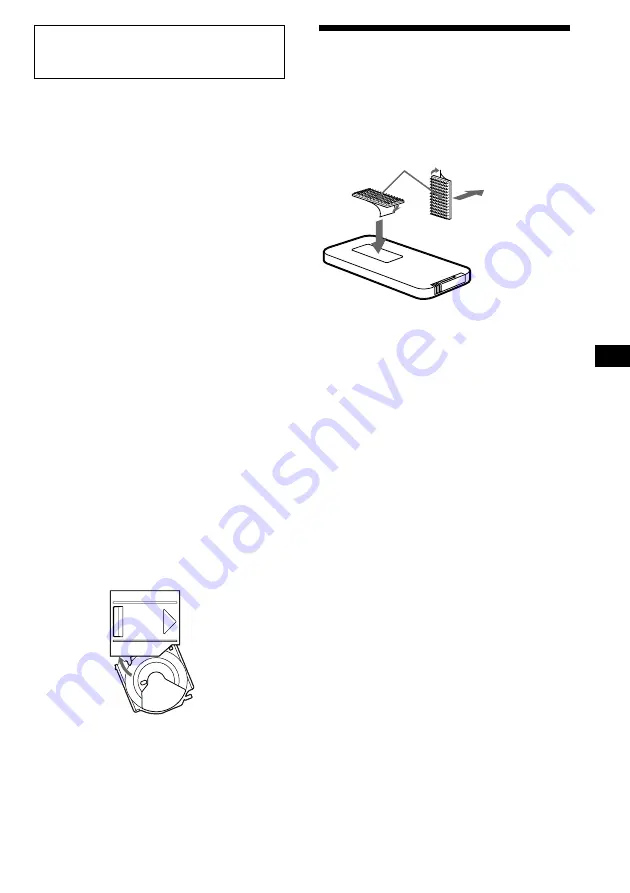
5
GB
Getting Started
Notes
•
To listen to an 8 cm CD, use the separately sold Sony
CD, adapter CSA-8. Be sure to always use the specified
adapter, as failing to do so may cause a malfunction of
the unit. If you use any other adapter, the unit may not
operate properly. When using the Sony CD adapter,
make sure that the three catches on the adapter are firmly
latched onto the 8 cm CD.
•
Do not insert the Sony CD adapter CSA-8 in the
magazine without a disc, malfunction may result.
If the disc magazine does not lock properly
Take out the disc magazine, press
(EJECT)
,
and reinsert it.
Use the unit with the door closed
Otherwise, foreign matter may enter the unit,
and contaminate the lenses inside the CD
changer.
Notes on the disc magazine
•Do not leave the disc magazine in locations
with high temperatures and high humidity,
such as on a car dashboard or in the rear
window where the disc magazine will be
subjected to direct sunlight.
•Do not place more than one disc at a time
onto a tray, otherwise the changer and the
discs may be damaged.
•Do not drop the disc magazine or subject it to
a violent shock.
When the tray comes out
Normally, the trays will not come out of the
magazine. However, if they are pulled out of
the magazine, it is easy to re-insert them.
With the cut-away portion of the tray facing you,
insert the right corner of the tray in the slot, then
push in the left corner until it clicks.
Note
Do not insert the tray upside down or in the wrong
direction.
Preparing the wireless
remote
Mounting the wireless remote
Use the supplied velcro tapes and mount the
wireless remote to a suitable location where it
will not interfere with your driving.
Use the supplied disc magazine or the disc
magazine XA-250. The disc magazine XA-10B
can not be used with this unit. If you use any
other magazine, it may cause a malfunction.
to the mounting
surface
Velcro tapes
Summary of Contents for CDX-525RF - Compact Disc Changer System
Page 27: ...15 ES ...






































