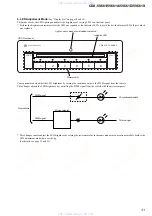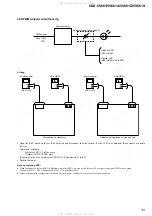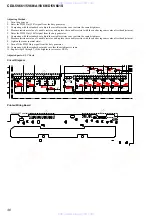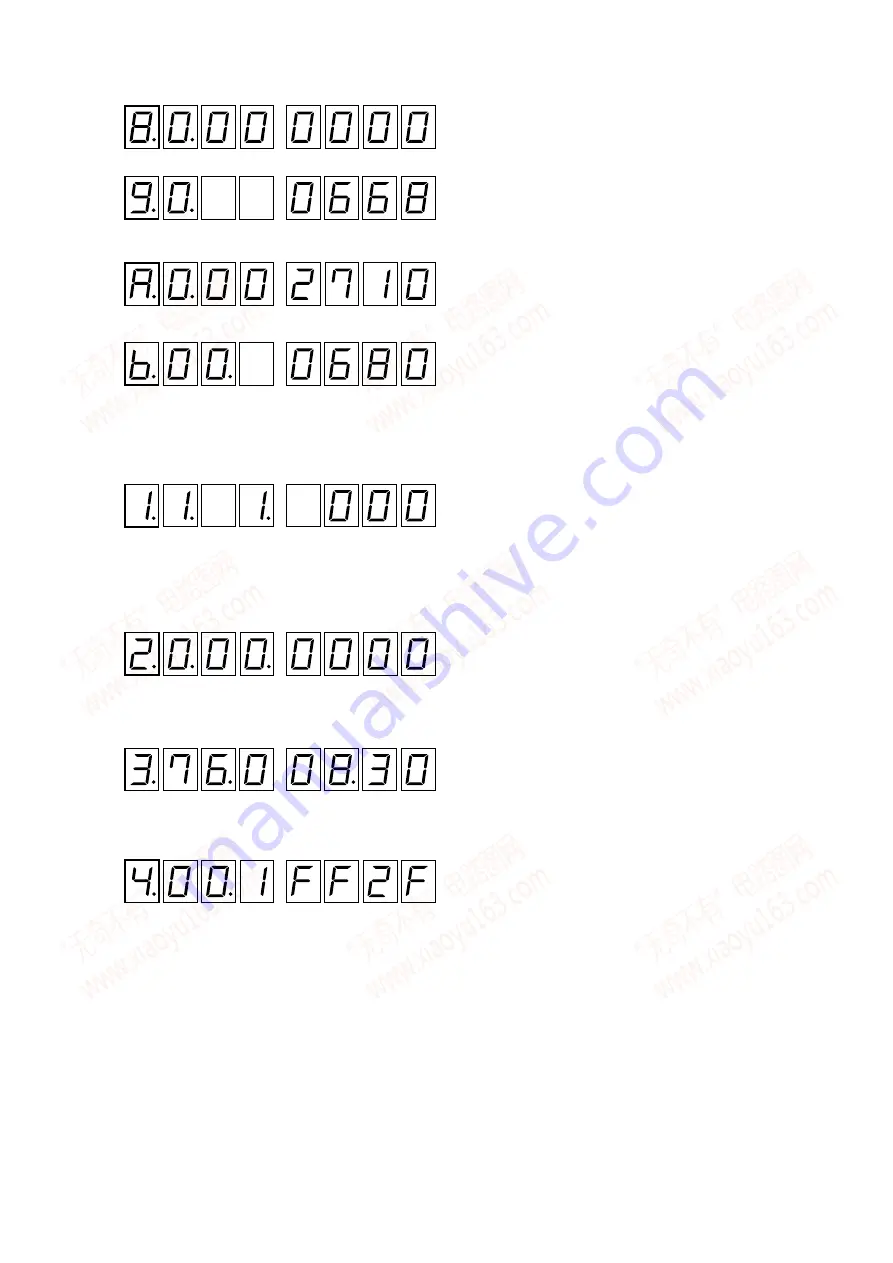
23
CDX-5V661/5V661A/5V661D/5V661S
Press
2
key
r
R
Press
1
key
Press
2
key
r
R
Press
1
key
Press
2
key
r
R
Press
1
key
Normal Operation Check
(See “Display List” on page 18 and 19)
(Example)
1. Execution mode
2. Press
3
key, and load a disc. (See “Disc Loading Method” on page 20)
3. Press
qh
key to check the DTMS in the PLAY status
4. Press other keys to check each operation.
5. Press
qh
key (STOP).
6. Press
2
key to enter the servo information mode 1.
7. Press
qh
key to check the servo information 1 in the PLAY status.
8. Press
qh
key (STOP).
9. Press
2
key to enter the servo information mode 2.
10. Press
qh
key to check the servo information 2 in the PLAY status.
key to enter the servo information mode 3.
key to check the servo information 3 in the PLAY status.
14. The check results of servo information 1-3 can be confirmed with the MODE LED.
: Line 2 display
: LED PWM Adjustment
: LED data display
: DIAG display
: DTMS display
: Servo information 1 display
: Servo information 2 display
: Servo information 3 display
www. xiaoyu163. com
QQ 376315150
9
9
2
8
9
4
2
9
8
TEL 13942296513
9
9
2
8
9
4
2
9
8
0
5
1
5
1
3
6
7
3
Q
Q
TEL 13942296513 QQ 376315150 892498299
TEL 13942296513 QQ 376315150 892498299