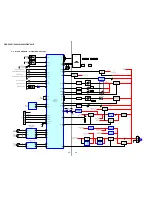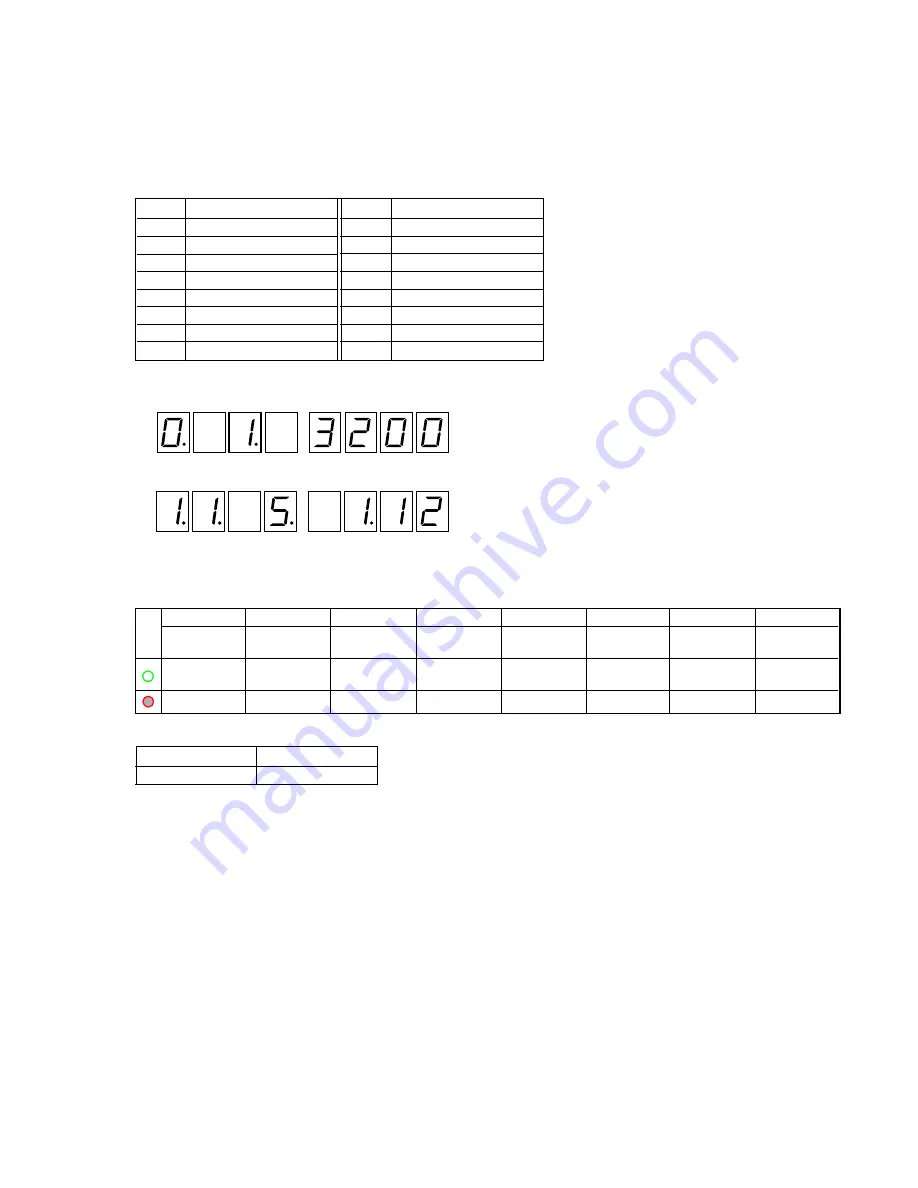
25
CDX-5V661/5V661A/5V661D/5V661S
How to enter the Check mode
1. Rotating the rotary switch, adjust the display (7 Seg LED) to “1” (third place).
2. After 2 or 3 seconds, the display will change to the execution mode.
3. Load a disc. (See “Disc Loading Method” on page 20)
4. Each operation can be checked with the push keys.
MODE LED display
L1
L2
L3
L4
L5
L6
L7
L8
RANDAM
SCAN
RANDAM
–
–
–
–
–
ALL
ON: Light up
ON: Light up
ON: Light up
–
–
–
–
–
OFF: Go off
OFF: Go off
OFF: Go off
–
–
–
–
–
–
–
–
2. Special Operation Mode
This mode can check the CD operations such as scan, repeat, and random.
(Changer control check function by issuing PANA-BUS commands)
Push key (execution key) assignment
Key
Description
1
SCAN IN A DISC
2
SCAN ALL
3
4
5
DISC SHUFFLE
6
MAGAZINE SHUFFLE
7
DISC DOWN
8
DISC UP
: Software version display
: DTMS display
Default display mode
Display mode No.
Description
1
DTMS
Key
Description
9
RANDOM 1
0
RANDOM ALL
qa
TRACK SEARCH DOWN
qs
TRACK SEARCH UP
qd
REPEAT/RANDOM
qf
NOP
qg
PAUSE
qh
PLAY 2/STOP