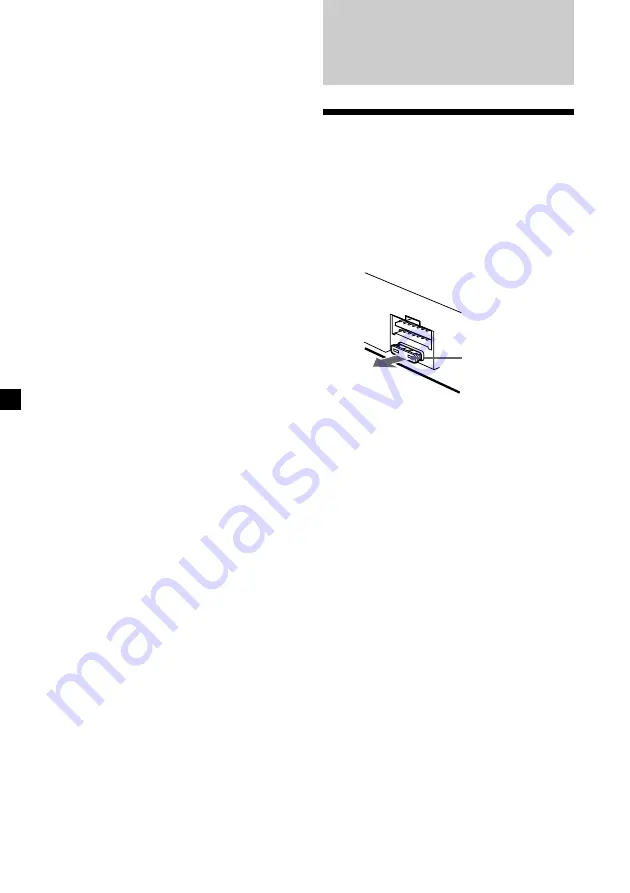
38
Additional
Information
Maintenance
Fuse replacement
When replacing the fuse, be sure to use one
matching the amperage rating stated on the
original fuse. If the fuse blows, check the
power connection and replace the fuse. If the
fuse blows again after replacement, there may
be an internal malfunction. In such a case,
consult your nearest Sony dealer.
Warning
Never use a fuse with an amperage rating
exceeding the one supplied with the unit as
this could damage the unit.
Fuse (10 A)
1
Press
(MENU)
.
2
Press either side of
(DISC/PRST)
repeatedly until the desired item
appears.
Each time you press (–) side of
(DISC/PRST)
, the item changes as follows:
Example:
Clock
t
CT
t
Beep
t
RM
t
Multi language
t
D.Info
t
SA
t
Dimmer
t
Contrast
t
A.Scrl
t
M.Dspl
t
Local
t
Mono
t
EQ Tune
t
Front HPF
t
Rear HPF
t
SUB LPF
t
Name Edit
t
NameDel
t
BTM
Note
The displayed item will differ depending on
the source.
Tip
You can easily switch among categories (“SET“,
“DIS“, “P/M“, “SND” and “EDT”) by pressing
and holding either side of
(DISC/PRST)
for two
seconds.
3
Press either side of
(SEEK/AMS)
to select
the desired setting (Example: “on” or
“off”).
4
Press
(ENTER)
.
After the mode setting is complete, the
display returns to normal playback mode.
















































