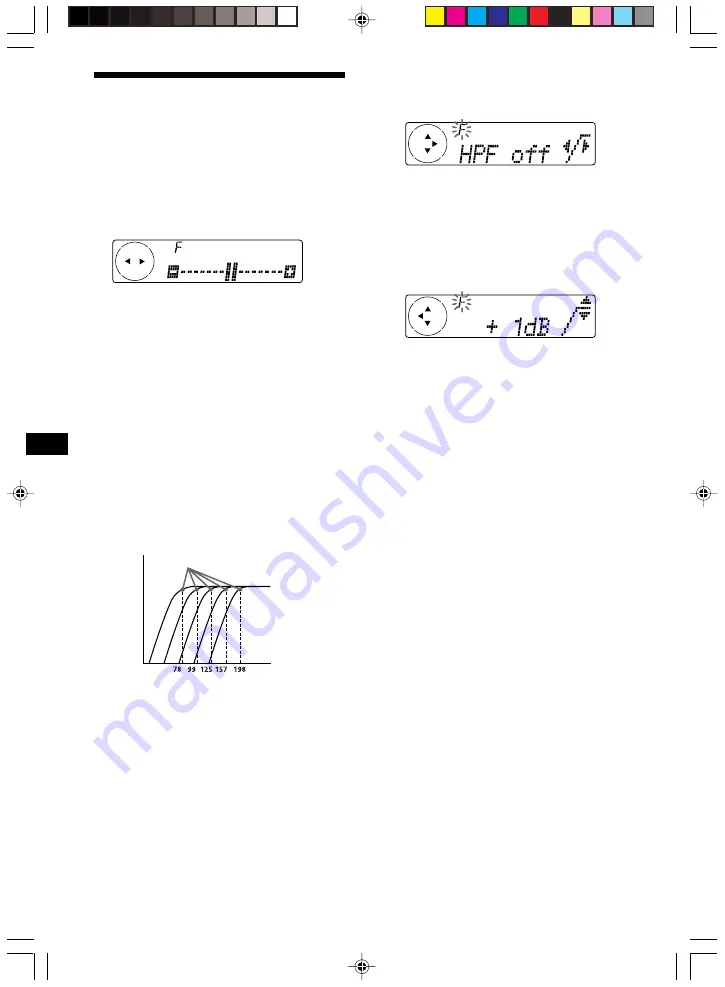
24
Adjusting the front and
rear fader
1
Press
(SOURCE)
to select a source (tuner,
CD, or MD).
2
Press
(SOUND)
repeatedly until “F” for
the front speakers or “R” for the rear
speakers appears.
3
Press either side of
(SEEK/AMS)
to adjust
the volume of front/rear speakers.
4
Press
(MENU)
twice.
After three seconds, the display returns to
the normal playback mode.
Adjusting the cut-off frequency
and the output volume level for
the front/rear speakers
To match the characteristics of the installed
speaker system, you can adjust the output
volume level and the cut-off frequency of the
speakers.
1
Press
(MENU)
.
2
Press either side of
(DISC/PRST)
repeatedly until “Front HPF” or
“Rear HPF” appears, then press
(ENTER)
.
Level
Frequency (Hz)
Cut-off frequency
3
Select the desired frequency and level.
1
Press either side of
(SEEK/AMS)
to
select the cut-off frequency.
Each time you press
(SEEK/AMS)
, the
frequency changes as follows:
off
y
78 Hz
y
99 Hz
y
125 Hz
y
157 Hz
y
198 Hz
2
Press either side of
(DISC/PRST)
to
adjust the volume level .
The volume is adjustable by 1 dB steps
from –12 dB to +12 dB.
4
Press
(MENU)
twice.
When the effect setting is complete, the
normal playback mode appears.
Tip
When you lower the volume all the way down,
“ATT” appears and the cut-off frequency is
disabled.
01US05RAD-U.p65
1/20/00, 10:13 PM
24
















































