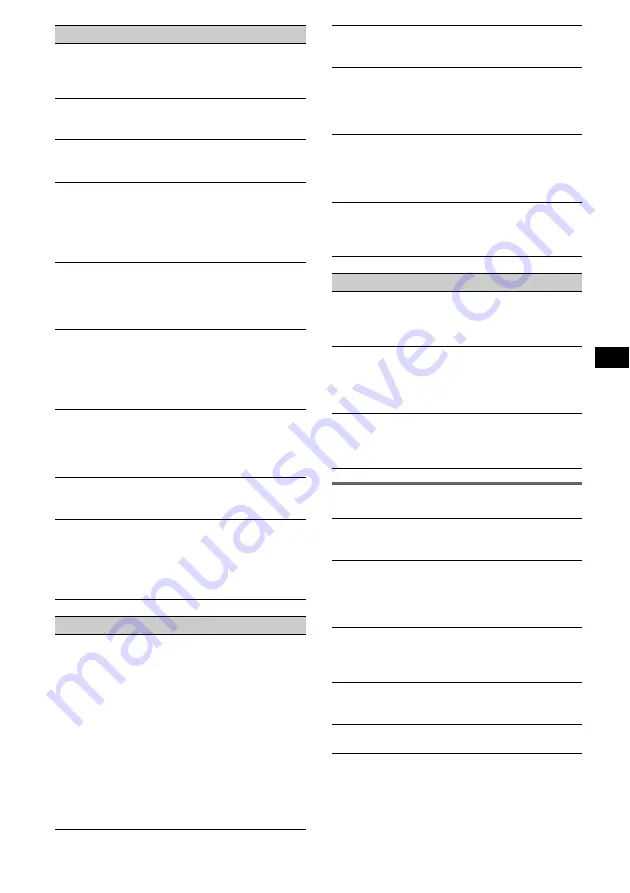
19
Error displays/Messages
CD/MD playback
The disc cannot be loaded.
• Another disc is already loaded.
• The disc has been forcibly inserted upside down or in
the wrong way.
The disc does not playback.
• Defective or dirty disc.
• The CD-Rs/CD-RWs are not for audio use (page 15).
MP3 files cannot be played back.
The disc is incompatible with the MP3 format and
version (page 15).
MP3 files take longer to play back than others.
The following discs take a longer time to start
playback.
– a disc recorded with a complicated tree structure.
– a disc recorded in Multi Session.
– a disc to which data can be added.
The ATRAC CD cannot play.
• The disc is not created by authorized software, such
as SonicStage or SonicStage Simple Burner.
• Tracks that are not included in the group cannot be
played.
The display items do not scroll.
• For discs with very many characters, those may not
scroll.
• “A.Scroll” is set to off.
t
Set “A.Scroll on” (page 12) or press
(SCRL)
on
the card remote commander.
The sound skips.
• Installation is not correct.
t
Install the unit at an angle of less than 45° in a
sturdy part of the car.
• Defective or dirty disc.
The operation buttons do not function.
The disc will not eject.
Press the RESET button (page 4).
“MS” or “MD” does not appear on the source
display when both the optional MGS-X1 and
MD changer are connected.
This unit recognizes MGS-X1 as an MD unit.
t
Press
(SOURCE)
until “MS” or “MD” appears,
then press
(MODE)
repeatedly.
Radio reception
The stations cannot be received.
The sound is hampered by noises.
• Connect a power aerial control lead (blue) or
accessory power supply lead (red) to the power
supply lead of a car’s aerial booster (only when your
car has built-in FM/MW/LW aerial in the rear/side
glass).
• Check the connection of the car aerial.
• The auto aerial will not go up.
t
Check the connection of the power aerial control
lead.
• Check the frequency.
• When the DSO mode is on, the sound is sometimes
hampered by noises.
t
Set the DSO mode to “OFF” (page 6).
Preset tuning is not possible.
• Store the correct frequency in the memory.
• The broadcast signal is too weak.
Automatic tuning is not possible.
• The local seek mode is set to “on.”
t
Set “Local” to “off” (page 12).
• The broadcast signal is too weak.
t
Perform manual tuning.
During FM reception, the “ST” indication
flashes.
• Tune in the frequency accurately.
• The broadcast signal is too weak.
t
Set “Mono” to “on” (page 12).
An FM programme broadcast in stereo is heard
in monaural.
The unit is in monaural reception mode.
t
Set “Mono” to “off” (page 12).
RDS
The SEEK starts after a few seconds of
listening.
The station is non-TP or has weak signal.
t
Deactivate TA (page 9).
No traffic announcements.
• Activate TA (page 9).
• The station does not broadcast any traffic
announcements despite being TP.
t
Tune in another station.
PTY displays “- - - - - - - -.”
• The current station is not an RDS station.
• RDS data has not been received.
• The station does not specify the programme type.
Blank
*
1
Tracks have not been recorded on the MD.
*
2
t
Play an MD with recorded tracks.
Error
*
1
• The disc is dirty or inserted upside down.
*
2
t
Clean or insert the disc correctly.
• The disc cannot play because of some problem.
t
Insert another disc.
Failure
The connection of speakers/amplifiers is incorrect.
t
See the installation guide manual of this model to
check the connection.
Load
The changer is loading the disc.
t
Wait until loading is complete.
Local Seek +/–
The local seek mode is on during automatic tuning.
continue to next page
t
















































