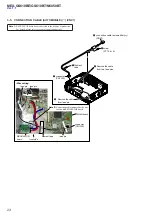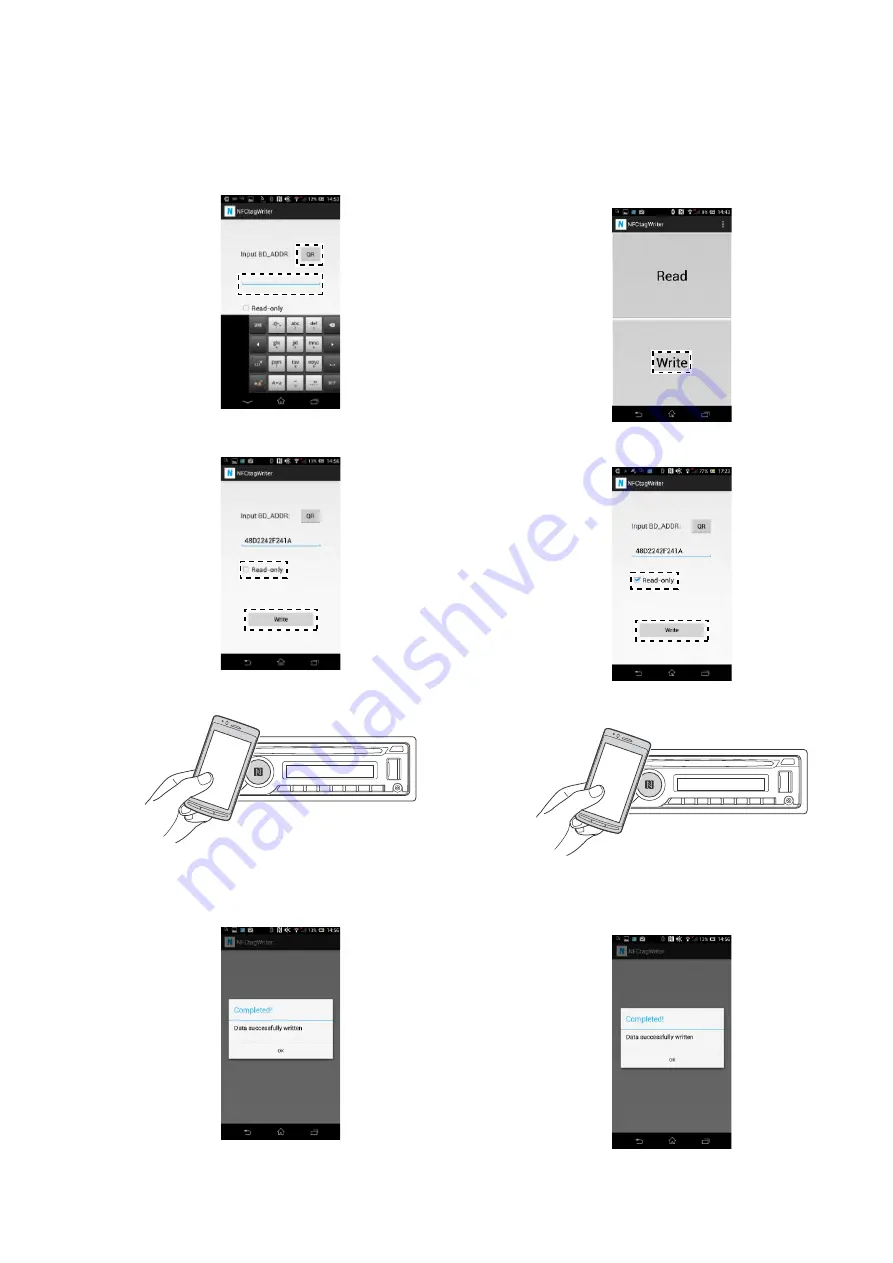
MEX-GS610BE/GS610BT/N6050BT
9
5. Input the Bluetooth address (BD_ADDR).
(Input the Bluetooth address (BD_ADDR) that written on the
BT module label with the keyboard on the smartphone, or Tap
the “QR” on the screen of the smartphone and read the barcode
with the camera of the smartphone)
6. Tap the “Write” on the screen of the smartphone, in the state
that unchecked the box “Read-only”.
7. Touch the N-mark part of the smartphone to the N-mark part of
the unit.
8. Check that “Completed!” is displayed on the screen of the
smartphone.
Note 1:
When “Completed!” is not displayed on the screen of the smart-
phone, refer to “3. Error Display” on the page 10.
9. End the NFCtagWriter application on the smartphone.
10. Check the operation of connecting with the smartphone by one
touch (NFC).
(Refer to the
“OPERATION CHECK OF THE NFC AFTER
COMPLETING THE REPAIRS” on the page 6)
11. Start the NFCtagWriter application on the smartphone.
12. Tap the “Write” on the screen of the smartphone.
13. Check the box “Read-only” on the screen of the smartphone,
and tap the “Write” on the screen of the smartphone.
14. Touch the N-mark part of the smartphone to the N-mark part of
the unit.
15. Check that “Completed!” is displayed on the screen of the
smartphone.
Note 2:
When “Completed!” is not displayed on the screen of the smart-
phone, refer to “3. Error Display” on the page 10.
– Continued on next page –