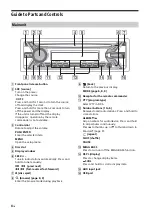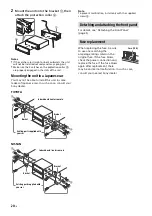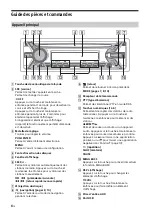17
GB
Cautions
Run all ground (earth) leads to a common
ground (earth) point.
Do not get the leads trapped under a screw, or
caught in moving parts (e.g., seat railing).
Before making connections, turn the car ignition
off to avoid short circuits.
Connect the
yellow
and
red
power supply leads
only after all other leads have been connected.
Be sure to insulate any loose unconnected leads
with electrical tape for safety.
Choose the installation location carefully so that
the unit will not interfere with normal driving
operations.
Avoid installing the unit in areas subject to dust,
dirt, excessive vibration, or high temperature,
such as in direct sunlight or near heater ducts.
Use only the supplied mounting hardware for a
safe and secure installation.
Note on the power supply lead (yellow)
When connecting this unit in combination with other
stereo components, the amperage rating of the car
circuit to which the unit is connected must be higher
than the sum of each component’s fuse amperage
rating.
Mounting angle adjustment
Adjust the mounting angle to less than 45°.
Parts List for Installation
This parts list does not include all the package
contents.
The bracket
and the protection collar
are
attached to the unit before shipping. Before
mounting the unit, use the release keys
to
remove the bracket
from the unit. For details,
see “Removing the protection collar and the
bracket” (page 19).
Keep the release keys
for future use as they are
also necessary if you remove the unit from your
car.
Connection/Installation
Precautions
× 4
5 × max. 8 mm
(
7
/
32
× max.
5
/
16
in)
× 2
Summary of Contents for CDX-G3100UP
Page 21: ...21GB ...
Page 22: ...22GB ...
Page 23: ......
Page 44: ...22FR ...
Page 45: ......
Page 46: ......
Page 47: ......