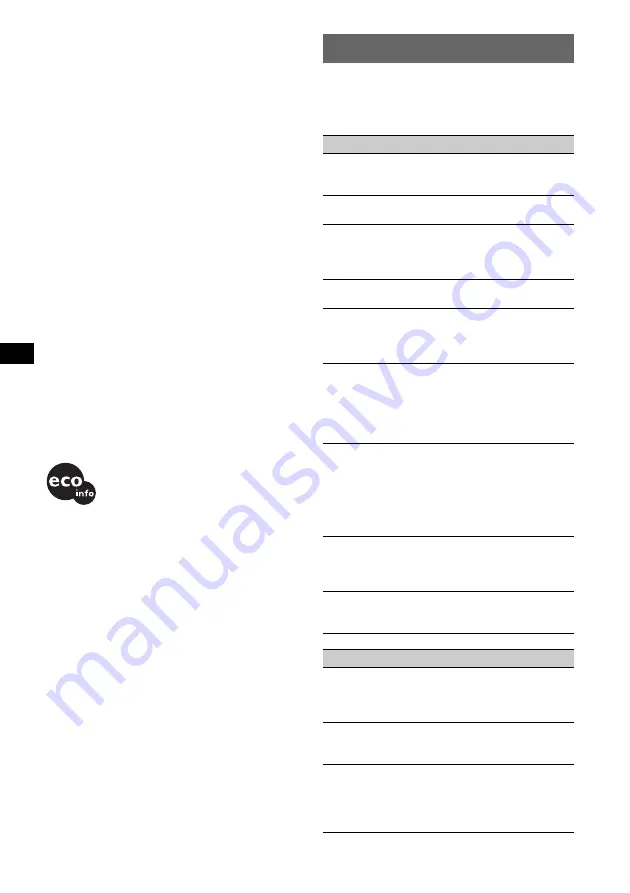
12
SW
Tuning range:
SW1: 2,940 – 7,735 kHz
SW2: 9,500 – 18,135 kHz
(except for 10,140 – 11,575 kHz)
Antenna (aerial) terminal:
External antenna (aerial) connector
Intermediate frequency:
10.7 MHz/450 kHz
Power amplifier section
Outputs:
Speaker outputs (sure seal connectors)
Speaker impedance:
4 – 8 ohms
Maximum power output:
45 W per channel (1 kHz,
16 V, 4 ohms)
General
Output:
Power antenna (aerial) relay control terminal
Inputs:
Antenna (aerial) input terminal
AUX input jack (stereo mini jack)
Power requirements:
12 V DC car battery
(negative ground (earth))
Power supply voltage:
11 – 16 V
Dimensions:
Approx. 178
×
50
×
179 mm
(7
1
/
8
×
2
×
7
1
/
8
in) (w/h/d)
Mounting dimensions:
Approx. 182
×
53
×
162 mm
(7
1
/
4
×
2
1
/
8
×
6
1
/
2
in) (w/h/d)
Mass:
Approx. 1.2 kg (2 lb 11 oz)
Supplied accessory:
Parts for installation and connections (1 set)
Design and specifications are subject to change
without notice.
Troubleshooting
The following checklist will help you remedy
problems you may encounter with your unit.
Before going through the checklist below, check the
connection and operating procedures.
• Halogenated flame retardants are not used in the
certain printed wiring boards.
• Halogenated flame retardants are not used in
cabinets.
• Paper is used for the packaging cushions.
General
No power is being supplied to the unit.
Check the connection. If everything is in order, check
the fuse.
The power antenna (aerial) does not extend.
The power antenna (aerial) does not have a relay box.
No sound.
• The volume is too low.
• The position of the fader control “FAD” is not set for
a 2-speaker system.
No beep sound.
The beep sound is canceled (page 8).
The contents of the memory have been erased.
• The power supply lead or battery has been
disconnected.
• The power supply lead is not connected properly.
Stored stations and correct time are erased.
The fuse has blown.
Makes noise when the position of the ignition
is switched.
The leads are not matched correctly with the car’s
accessory power connector.
The display disappears from/does not appear
in the display window.
• The dimmer is set “DIM-ON” (page 8).
• The display disappears if you press and hold
(OFF)
.
t
Press and hold
(OFF)
on the unit until the
display appears.
• The connectors are dirty (page 11).
The Auto Off function does not operate.
The unit is turned on. The Auto Off function activates
after turning off the unit.
t
Turn off the unit.
The display disappears while the unit is
operating.
t
The Black Out function is set to on (page 8).
CD playback
The disc cannot be loaded.
• Another disc is already loaded.
• The disc has been forcibly inserted upside down or in
the wrong way.
The disc does not playback.
• Defective or dirty disc.
• The CD-Rs/CD-RWs are not for audio use (page 10).
The display items do not scroll.
• For discs with very many characters, those may not
scroll.
• “A.SCRL” is set to “OFF”.
t
Set “A.SCRL-ON” (page 8).
Summary of Contents for CDX-GT160
Page 17: ...5 安装前面板 如图所示 将前面板的 A 部分与本机的 B 部 分接合 然后将左侧推入到位直至听到喀嗒 声 注意 切勿在前面板内表面放任何东西 B A ...
Page 26: ......
Page 27: ......
Page 28: ...Sony Corporation Printed in China http www sony net ...













































