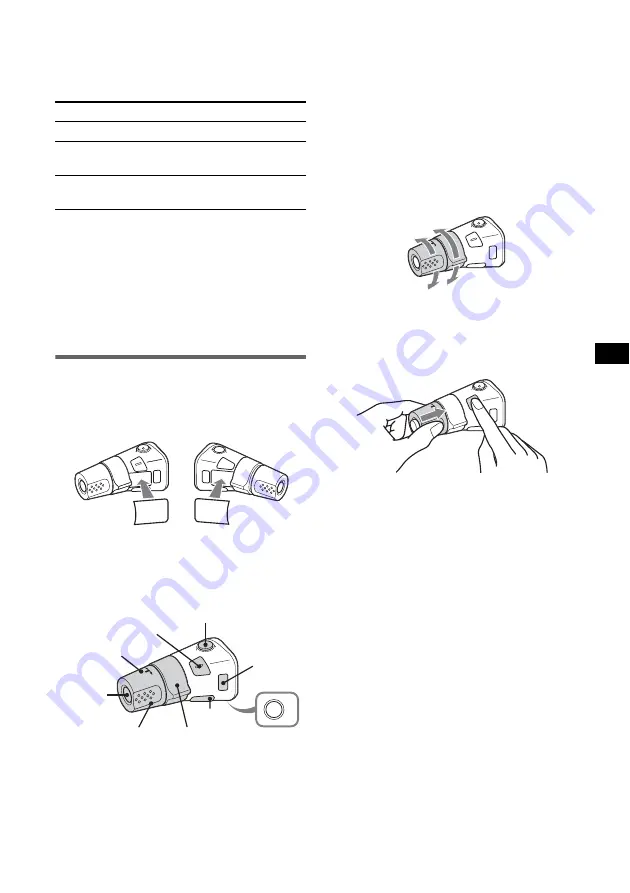
11
Repeat and shuffle play
1
During playback, press
(3)
(REP) or
(4)
(SHUF) repeatedly until the desired setting
appears.
*1
When one or more CD/MD changers are
connected.
*2
When one or more CD changers, or two or more
MD changers are connected.
To return to normal play mode, select “REP-
OFF” or “SHUF-OFF.”
Tip
“SHUF-ALL” will not shuffle tracks between CD units
and MD changers.
Rotary commander RM-X4S
Attaching the label
Attach the indication label depending on how
you mount the rotary commander.
Location of controls
The corresponding buttons on the rotary
commander control the same functions as those
on this unit.
The following controls on the rotary commander
require a different operation from the unit.
•
PRESET/DISC control
The same as
(GP/ALBM)
+/– on the unit (push
in and rotate).
•
VOL (volume) control
The same as the volume control dial on the unit
(rotate).
•
SEEK/AMS control
The same as
(SEEK)
–/+ on the unit (rotate, or
rotate and hold).
Changing the operative direction
The operative direction of the controls is factory-
set as shown below.
If you need to mount the rotary commander on
the right hand side of the steering column, you
can reverse the operative direction.
1
While pushing the VOL control, press and
hold
(SEL)
.
Select
To play
REP-DISC
*
1
disc repeatedly.
SHUF-
CHGR
*
1
tracks in the changer in random
order.
SHUF-ALL
*
2
tracks in all units in random
order.
SEL
DSPL
MODE
SEL
DSPL
MODE
OFF
ATT
SEL
SOURCE
DSPL
MODE
OFF
VOL
SEEK/AMS
PRESET/
DISC
To increase
To decrease












































