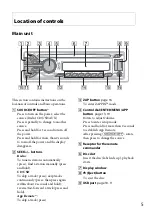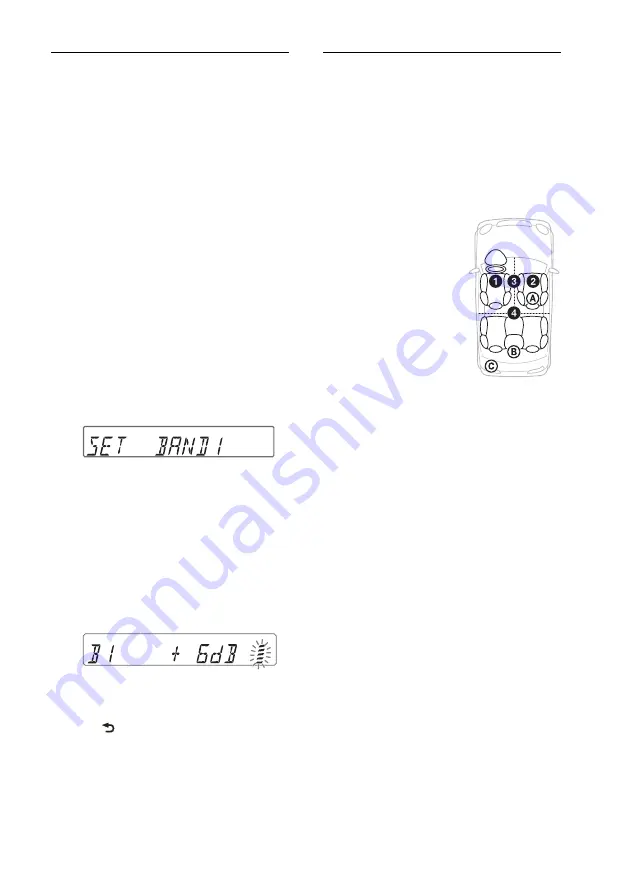
17
Customizing the equalizer
curve — EQ7 Setting
“CUSTOM” of EQ7 allows you to make
your own equalizer settings.
1
After selecting a source, press
,
rotate the control dial until “SOUND”
appears, then press it.
2
Rotate the control dial until “EQ7
SETTING” appears, then press it.
3
Rotate the control dial until “BASE”
appears, then press it.
You can select an equalizer curve as a
basis for further customizing.
4
Rotate the control dial to select the
equalizer curve, then press it.
5
Setting the equalizer curve.
Rotate the control dial to select the
frequency range, then press it.
BAND1: 63 Hz
BAND2: 160 Hz
BAND3: 400 Hz
BAND4: 1 kHz
BAND5: 2.5 kHz
BAND6: 6.3 kHz
BAND7: 16.0 kHz
Rotate the control dial to adjust the
volume level, then press it.
The volume level is adjustable in 1 dB
steps, from -6 dB to +6 dB.
Repeat steps
and
to adjust other
frequency ranges.
6
Press
(BACK) to return to the
previous display.
The equalizer curve is stored in
“CUSTOM.”
Optimizing sound by Time
Alignment — Listening
Position
The unit can simulate a natural sound field
by delaying the sound output from each
speaker to suit your position.
The options for “POSITION” are indicated
below.
You can also set the approximate subwoofer
position from your listening position if:
– the audio output is set to “SUB-OUT”
– the listening position is set to other than
“OFF.”
The options for “SET SW POS” are
indicated below.
NEAR
(
): Near
NORMAL
(
): Normal
FAR
(
): Far
1
During reception/playback, press
, rotate the control dial until
“SOUND” appears, then press it.
2
Rotate the control dial until
“POSITION” appears, then press it.
3
Rotate the control dial until “SET F/R
POS” appears, then press it.
4
Rotate the control dial to select from
“FRONT L,” “FRONT R,” “FRONT” or
“ALL,” then press it.
5
Rotate the control dial until “SET SW
POS” appears, then press it.
FRONT L
(
): Front left
FRONT R
(
): Front right
FRONT
(
): Center front
ALL
(
): In the center of
your car
OFF
: No position set