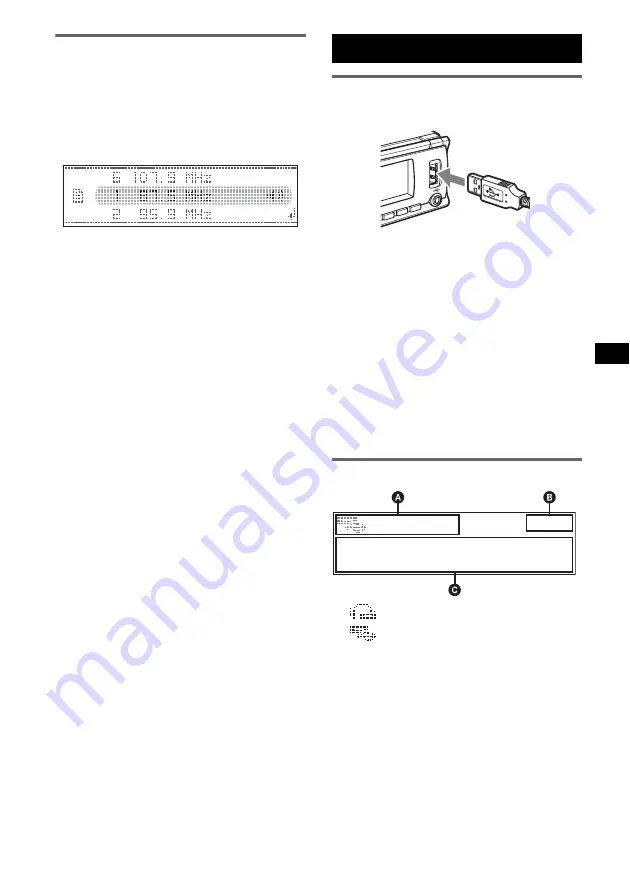
9
Receiving a station through a list
— LIST
You can list up the frequency.
1
Select the band, then press
(LIST)
.
The frequency appears.
2
Rotate the volume control dial until the
desired station appears.
3
Press
(ENTER)
to receive the station.
The display returns to normal reception
mode.
With the card remote commander
Select the band, then press
(LIST)
. Press
M
or
m
repeatedly until the desired station appears, then
press
(ENTER)
.
USB devices
Playback of USB devices
1
Connect the USB device to the USB
terminal.
Playback starts.
If a USB device is already connected, press
(SOURCE)
repeatedly until “USB” appears, to
start playback.
Press
(OFF)
to stop playback.
Notes
•
Before removing a USB device, be sure to stop
playback first. If you remove your USB device during
playback, data in the USB device may be damaged.
•
Do not use USB devices so large or heavy that they
may fall down due to vibration, or cause a loose
connection.
Display items
A
ATRAC/WMA/MP3/AAC indication*
1
WMA/MP3/AAC indication*
2
B
Clock
C
Track/album/group number, Disc/artist/
album/group/track name, Elapsed playing
time, Text information
*1
When an ATRAC Audio Device is connected.
*2
When a Mass Storage Class Device is connected.
To change display items
C
, press
(DSPL)
;
scroll display items
C
, press
(SCRL)
or set
“Auto Scroll on” (page 12).
continue to next page
t










































