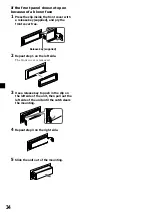22
Level
Frequency (Hz)
Adjusting the cut-off frequency
and the output volume level for
the front/rear speakers
To match the characteristics of the installed
speaker system, you can adjust the output
volume level and select the cut-off frequency
of the speakers.
1
Press
(MENU)
.
2
Press
M
or
m
repeatedly to select “Front
HPF” or “Rear HPF”
3
Press
(ENTER)
.
4
Press
<
or
,
to select the cut-off
frequency.
off
y
78 Hz
y
99 Hz
y
125 Hz
y
157 Hz
y
198 Hz
5
Press
M
or
m
to adjust the volume level.
The volume is adjustable by 1 dB steps
from –12 dB to +12 dB.
Tip
When you lower the volume all the way down,
“ATT” appears and the cut-off frequency is
disabled.
6
Press
(MENU)
twice.
When the effect setting is complete, the
normal playback mode appears.
Cut-off frequency
Adjusting the volume of
the subwoofer(s)
1
Press
(SOURCE)
to select a source (tuner,
CD, or MD).
2
Press
(SOUND)
repeatedly until “SUB”
appears.
3
Press
<
or
,
to adjust the volume.
After three seconds, the display returns to
the normal playback mode.
Tip
When you press
(VOL)
repeatedly to adjust the
volume all the way down, “Sub ATT” appears and
the cutout frequency of the subwoofer is disabled.
Adjusting the frequency of the
subwoofer(s)
To match the characteristics of the connected
subwoofer(s), you can cut out the unwanted
high and middle frequency signals entering
the subwoofer(s). By setting the cut-off
frequency (see the diagram below), the
subwoofer(s) will output only low frequency
signals so you can get a clearer sound image.
1
Press
(MENU)
.
2
Press
M
or
m
repeatedly until “SUB LPF”
appears.
Level
Cut-off frequency
Frequency (Hz)