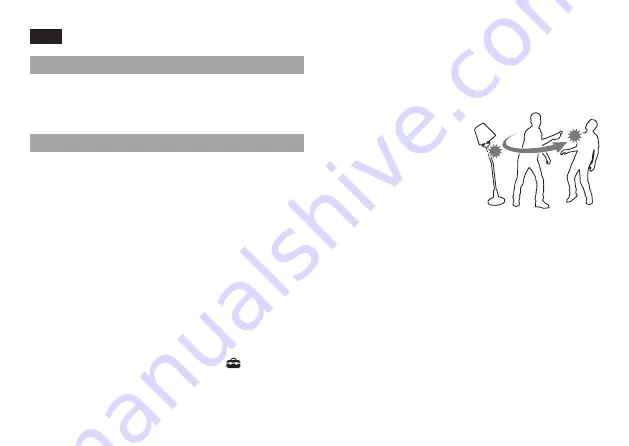
2
EN
Before use
ˎ
Carefully read this manual and any manuals for compatible
hardware. Retain instructions for future reference.
ˎ
Always update your system to the latest version of the system
software.
Precautions
Safety
ˎ
Avoid prolonged use of this product. Take a 15-minute break
during each hour of play.
ˎ
Stop using this product immediately if you begin to feel tired or
if you experience discomfort or pain in your hands or arms
during use. If the condition persists, consult a doctor.
ˎ
If you experience any of the following health problems,
discontinue use of the system immediately. If symptoms persist,
consult a doctor.
ˋ
Dizziness, nausea, fatigue or symptoms similar to motion
sickness.
ˋ
Discomfort or pain in a part of the body, such as eyes, ears,
hands or arms.
ˎ
The product is intended for use with the hands only.
ˎ
The vibration function of this product can aggravate injuries. Do
not use the vibration function if you have any ailment or injury
to the bones, joints, or muscles of your hands or arms. You can
turn on or turn off the vibration function from
(Settings) on
the function screen.
ˎ
Avoid holding the product closer than 20 cm from the face or
eyes.
ˎ
Keep the product out of the reach of small children. Young
children might damage the product causing it to malfunction,
swallow small parts, wrap the cables around themselves or
accidentally injure themselves or others.
Use and handling
ˎ
When using the controller, be aware of the following points.
ˋ
Before use, make sure that
there is plenty of space
around you.
ˋ
Do not use with the USB
cable connected.
ˋ
Attach the supplied strap to
the controller and wear the
strap on your wrist to help
prevent losing your grip on
the controller.
ˋ
Firmly grip the controller to prevent it from slipping out of
your grasp and causing damage or injury. Furthermore, avoid
swinging the controller with excessive force.
ˎ
Do not squeeze the sphere, hold it tightly or place objects on
top op it, as doing so may cause it to become misshapen.
ˎ
Do not allow liquid or small particles to get into the product.
ˎ
Do not touch the product with wet hands.
ˎ
Do not throw or drop the product or subject it to strong physical
shock.
ˎ
Do not put heavy objects on the product.
ˎ
Do not touch the inside of the USB connector or insert foreign
objects.
ˎ
Never disassemble or modify the product.




























