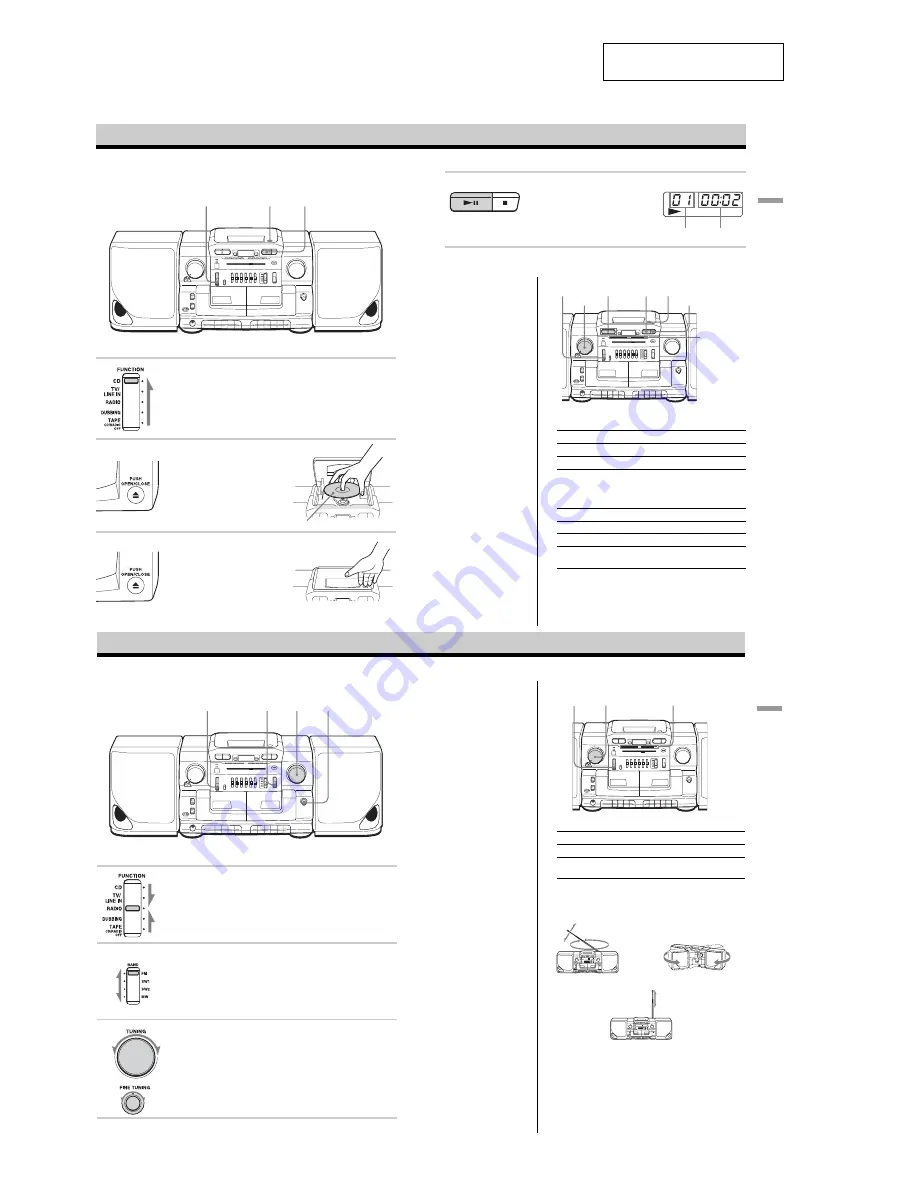
CFD-CD777SMK2
4
SECTION 2
GENERAL
This section is extracted from
instruction manual.
• LOCATION OF CONTROLS
4
GB
1
Set FUNCTION to CD.
2
Press
Z
PUSH OPEN/CLOSE down
to open the lid of the CD
compartment and place a CD
on the CD compartment.
3
Close the lid of the CD compartment.
Basic Operations
Playing a CD
With the label side up
1
4
2,3
Basic Operations
5
GB
Use these buttons for additional operations
Display
Playing time
Track number
x
To
Do this
adjust the volume
Turn VOLUME.
stop playback
Press
x
.
pause playback
Press
u
. (On the remote, press
X
.)
Press the button again to resume
play after pause.
go to the next track
Press
>
.
go back to the previous track Press
.
.
remove the CD
Press
Z
PUSH OPEN/CLOSE.
turn off the player
Set FUNCTION to TAPE¥ CD/
RADIO OFF.
4
Press
u
(
N
on the remote).
The player plays all the tracks once.
VOLUME
u
.
,
>
Level meter
FUNCTION
Z
PUSH OPEN/CLOSE
Tip
During operation, the level
meter shows the frequency
level of the sound.
Adjusting the volume will
not affect the level meter.
6
GB
Listening to the radio
1
Set FUNCTION to RADIO.
2
Set BAND to select the band you
want.
3
Turn TUNING to tune in the station
you want.
For better SW reception, use FINE
TUNING.
3
1
2
3
Basic Operations
7
GB
Use these buttons for additional operations
To
Do this
adjust the volume
Turn VOLUME .
turn off the radio
Set FUNCTION to TAPE¥ CD/
RADIO OFF.
To improve broadcast reception
Reorient the antenna for FM. Reorient the player itself for
MW. For SW, extend the antenna vertically.
for FM
Tips
¥ During operation, the level
meter shows the frequency
level of the sound.
Adjusting the volume will
not affect the level meter.
¥ If the FM broadcast is
noisy, set ISS¥FM MODE
at the rear to MONO .
Radio will play in
monaural.
for MW
VOLUME
Level meter
FUNCTION
for SW
Summary of Contents for CFD-CD777S MK2
Page 64: ...64 CFD CD777SMK2 MEMO ...





































