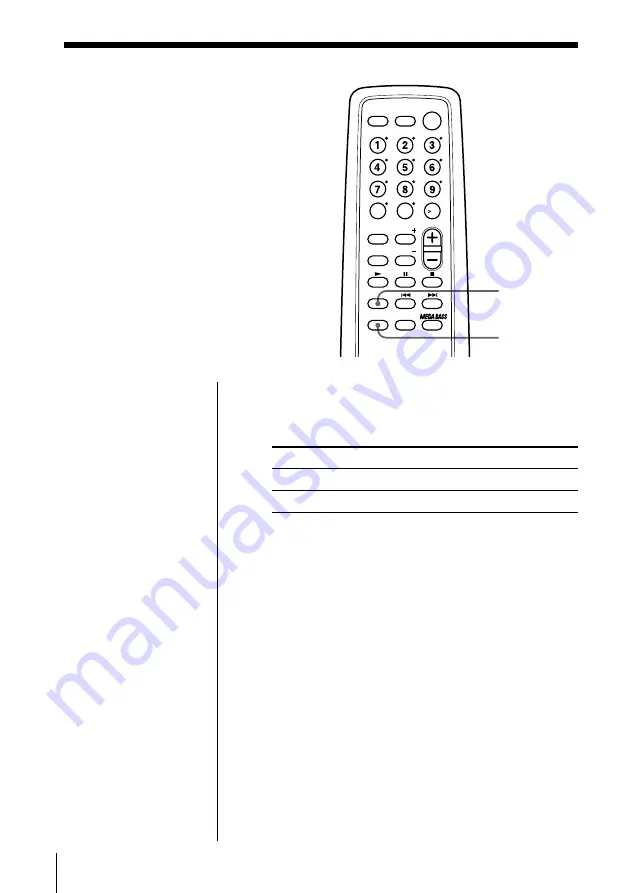
The CD Player
18
Enjoying sound
effects
(LOOP/FLASH)
You can repeat part of a CD (LOOP)
and can “flash” the CD sound
(FLASH) during playback.
1
Play a CD.
2
Press and hold LOOP or FLASH at the point you
want to start the function.
To
Press and hold
repeat a selected part of a CD
LOOP
“flash” the CD sound
FLASH
To cancel the LOOP or FLASH function
Release the button.
The player returns to normal play.
LOOP
FLASH
On the remote
Press LOOP•AUTO
PRESET instead of
LOOP.
STANDBY SLEEP
POWER
CD/RADIO
(AC ONLY)
VOL
TUNE
BAND
FUNCTION
LOOP
FLASH
SOUND
MODE
10
0/10
TUNE
Summary of Contents for CFD-S39 - Cd Radio Cassette-corder
Page 35: ...Additional Information 35 ...
















































