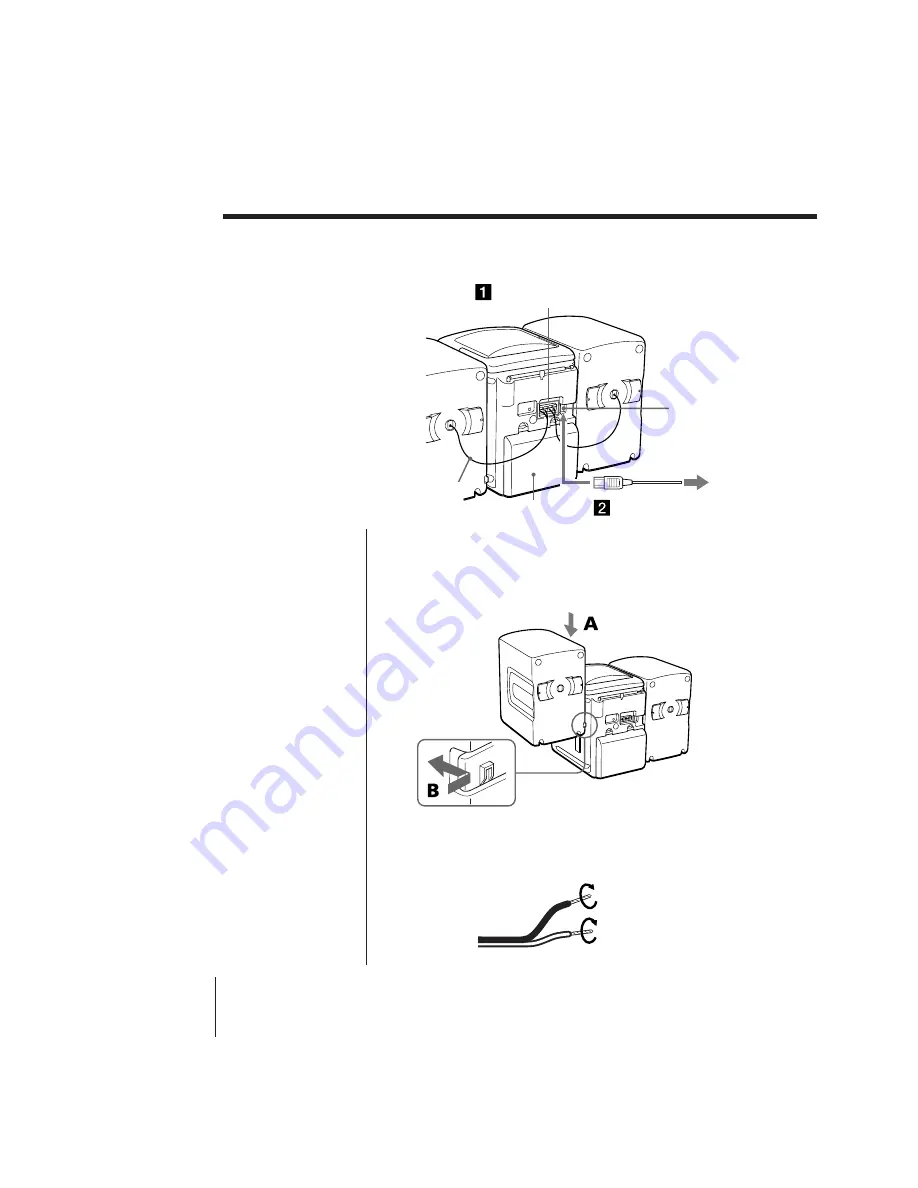
Setting Up
16
CFD-Z110/Z120/Z130.E.3-859-139-1X.U/CA/AU6/E92
Setting Up
Hooking up the
system
Make sure you turn off the power before
making any connections.
Left
speaker
Speaker cords
Right
speaker
AC IN
1
Hooking up the speakers
1
Align the grooves and slide the speaker box down
until it snaps into place (A).
2
Twist the speaker cable coating and strip it from
the end of the cable.
Battery compartment
To a wall outlet
Speaker terminals
Tips
• To detach the speakers,
unlock speaker (see B
on the diagram) and
slide the speaker box all
the way up and away
from the player.
• Connect the speakers
for this unit only to the
speaker terminals of
this unit. If you connect
any other speakers or
equipment,
malfunction may occur.












































