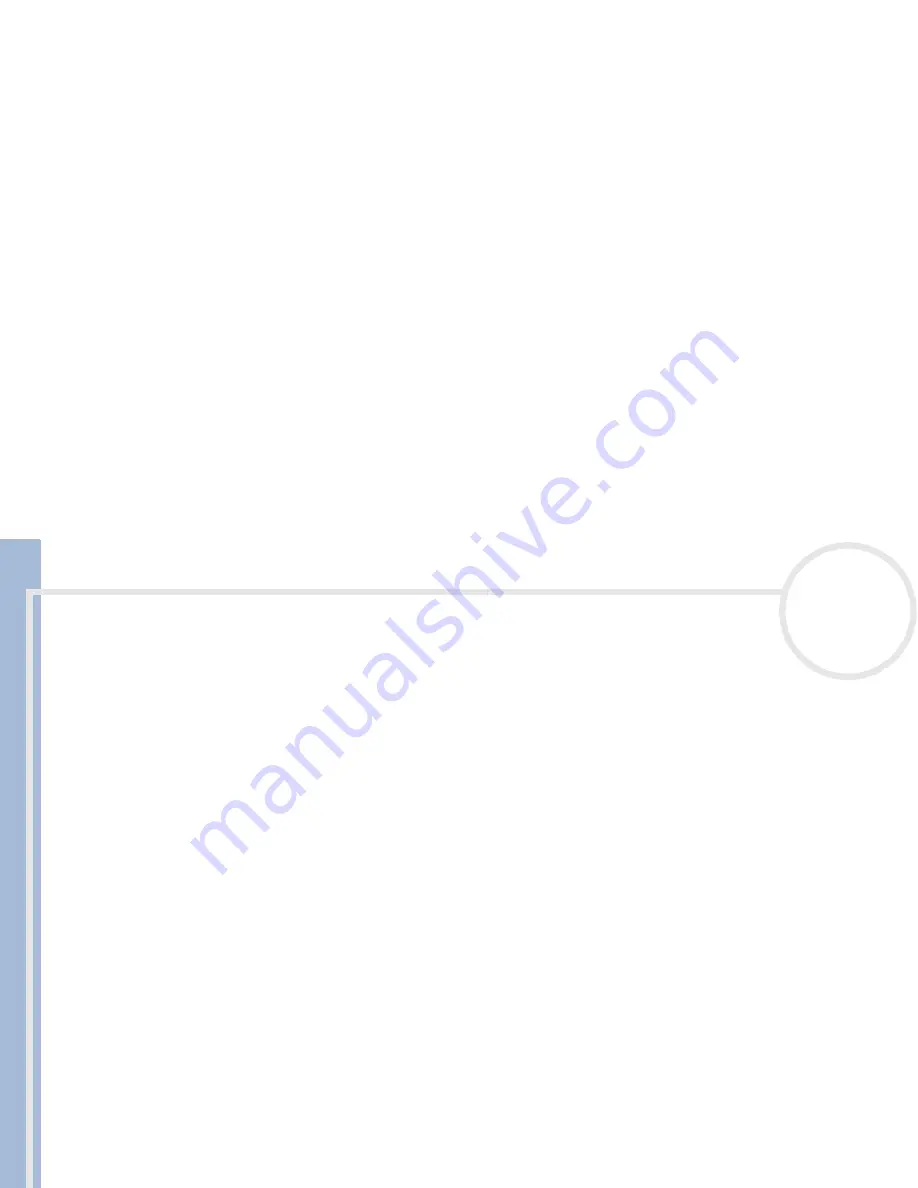
C
L
IE
O
p
e
ra
ti
n
g
In
s
tru
c
tio
n
s
Customizing your CLIÉ handheld
105
n
N
Choosing different formats
You can select the preferred formats of the time, date, week starting, and numbers. These formats appear
in all applications.
To choose time, date and number formats, proceed as follows:
1
Tap the
Time
drop-down list in
Format Preferences
, and select a format.
2
Tap the
Date
drop-down list in the
Format Preferences
, and select a format.
3
Tap the
Week starts
drop-down list in
Format Preferences,
and select
Sunday or Monday
.
This setting controls the Day, Week, Month, and Agenda views in Date Book and all other aspects of your
CLIÉ handheld that displays a calendar.
4
Tap the
Numbers
drop-down list and select a format.
Choosing country settings
When you select a country, the time, date, the week starting day, and number formats are adjusted. For
example, in Germany, time is often expressed using the 24-hour clock; in England, time is expressed using
the 12-hour clock with an AM or PM suffix.
A country default appears in all applications on your CLIÉ handheld.
However, you can customize your own settings such as the format setting for the time of day.
To choose your country, proceed as follows:
1
In the
Preferences
screen, select
Formats
from the drop-down list in the top right-hand corner.
2
From the drop-down list of
Preset to
, choose a country name for the standard setting.
















































