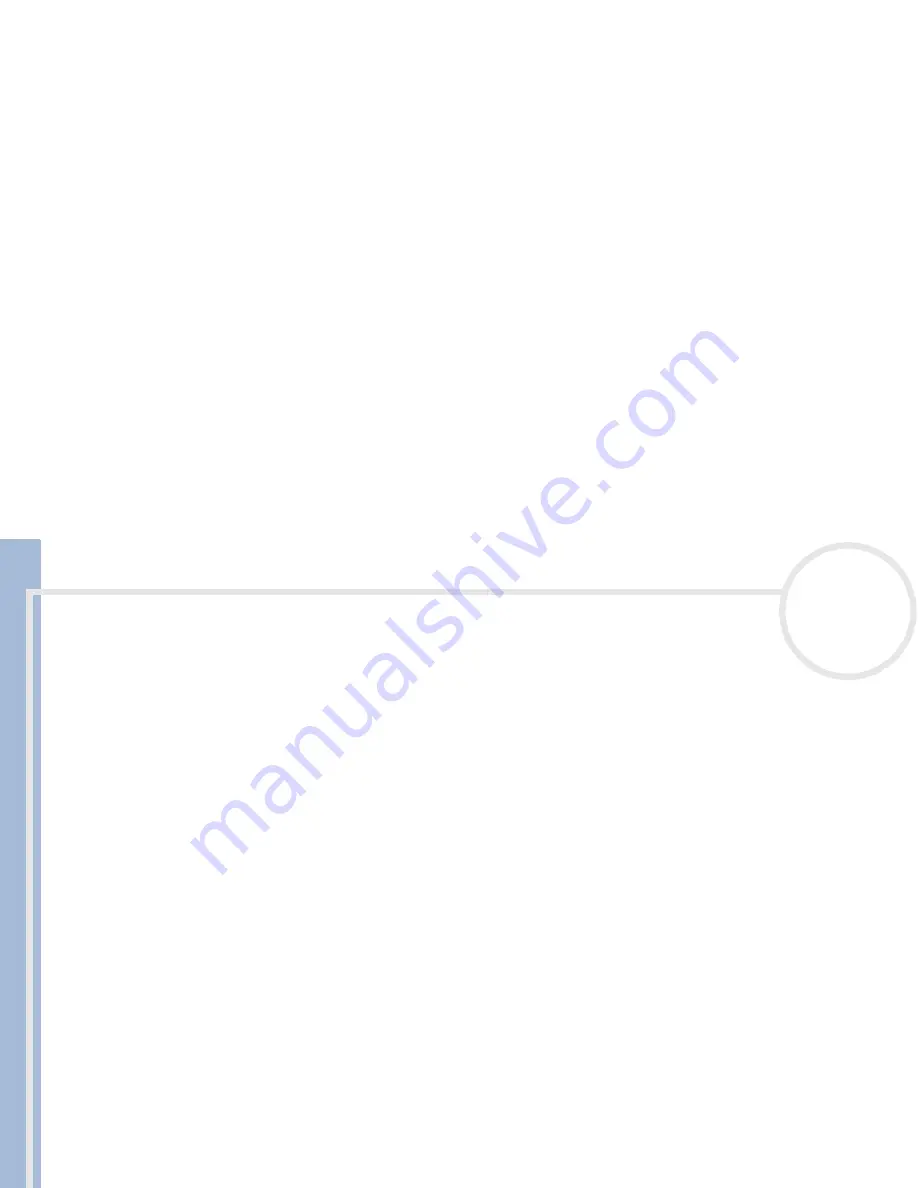
C
L
IE
O
p
e
ra
ti
n
g
In
s
tru
c
tio
n
s
Using your CLIÉ handheld
52
n
N
Option menus
Font:
You can select the fonts of the To Do List.
Phone Lookup:
If there is an Address Book entry, you can look up the phone number of the selected item.
Security:
Hides the current item unless the password is entered.
About To Do List:
Shows the version information of the To Do List.
Memo Pad
You can use the Memo Pad to make brief memos and show TXT or CSV (Comma Separated Value) document
files, which are created on a computer.
The Memo Pad allows you to:
Make memos and jot down various types of information.
Copy memos you wrote with other applications.
Read TXT or CSV document files from a computer through HotSync
®
for display on your CLIÉ handheld.
Categorize the memos into business, private, and other categories.
To open the Memo Pad, proceed as follows:
1
Press the Memo Pad button on the front panel.
The Memo Pad opens to display the last Memo Pad screen that you viewed.
2
Press the Memo Pad button repeatedly to cycle through the categories in which you have memos.
A memo can contain up to 4,000 characters. The number of memos you can store is limited only by the memory available on your CLIÉ handheld.













































