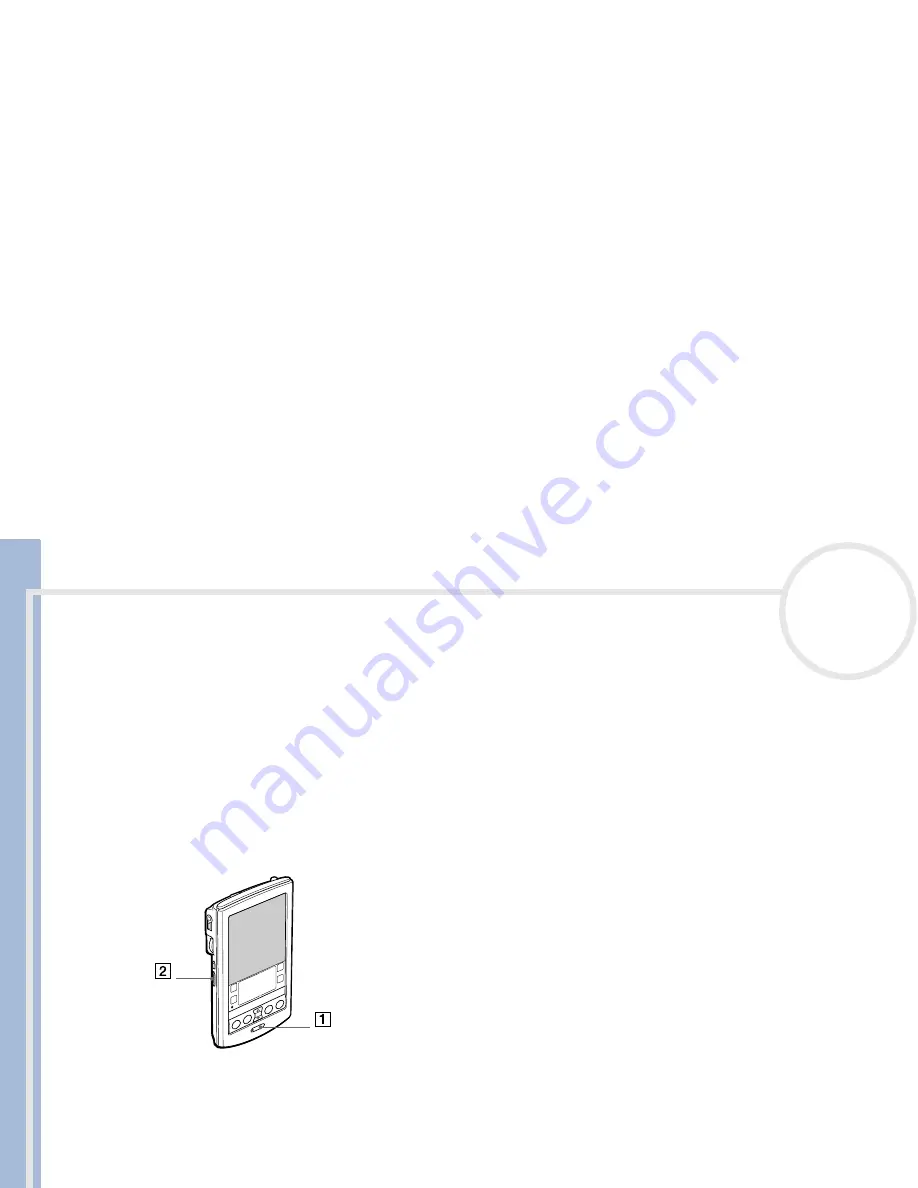
C
L
IE
O
p
e
ra
ti
n
g
In
s
tru
c
tio
n
s
Getting Started
6
n
N
Getting Started
This section is designed to complement the printed
Read This First
document. Please refer to the getting
started explanations there for more details.
Turning your CLIÉ handheld on and off
To turn on your CLIÉ handheld, proceed as follows:
1
Press the power button (1) as shown in the illustration.
2
Your CLIÉ handheld is turned on.
If this is the first time you are using your handheld, you will see the
Setup
screen.
If this is not the first time, you see the last screen you viewed.
3
If the power does not come on, make sure that the hold switch (2) is not in the lock position.
To turn off your CLIÉ handheld, proceed as follows:
Press the power button.
The power is turned off. You do not have to save data, quit an application or perform any of the other
shutdown procedures that your computer requires.
Holding the POWER button down for two seconds or longer will turn the screen's frontlight on or off.




































