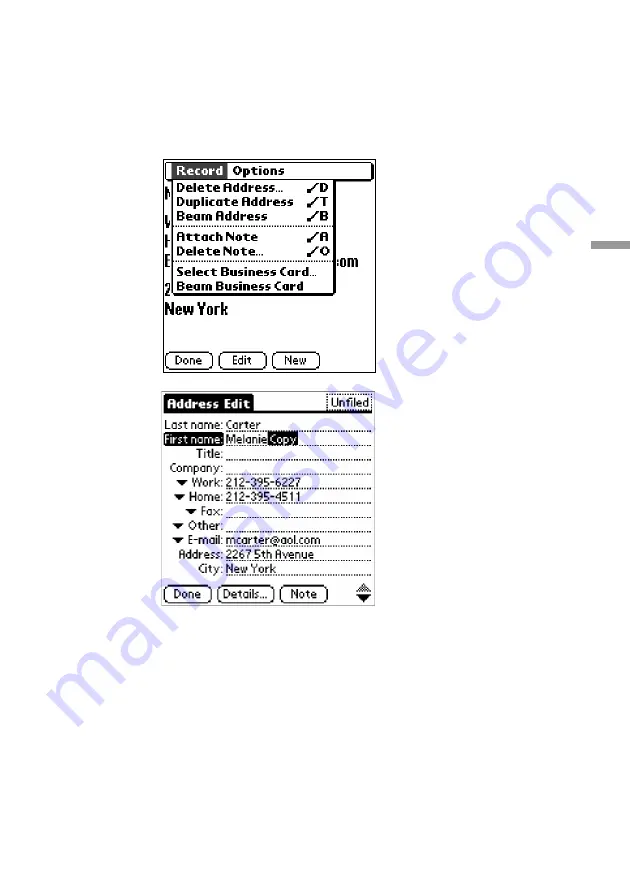
85
Using Basic Applications
3
Tap the “Address View” tab at the top of the screen, and tap
the “Duplicate Address” from the “Record” menu.
The record you selected is copied.
The string “Copy” is appended to the end of the First name field of the
copied information.
4
When you have finished copying, tap “Done.”
Return to the “Address” screen.





































