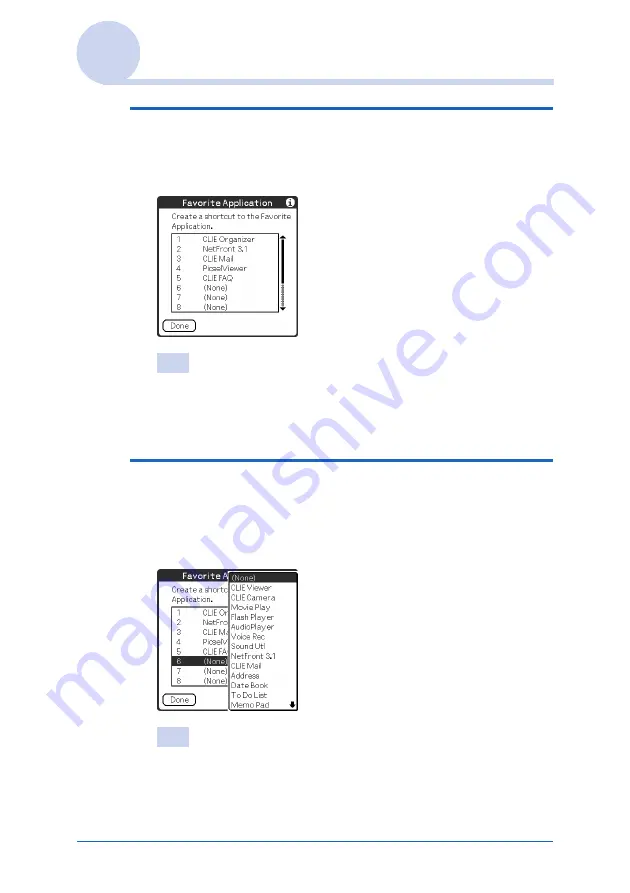
CLIÉ™ handheld basic operations
38
Using the CLIE Launcher
3
Select [Edit Favorite Applications] from [CLIE
Launcher].
The
Favorite Application
screen is displayed.
Tip
You can also tap the empty Favorite Application (shortcut) box on
the CLIE Launcher to display the
Favorite Application
screen.
4
Tap a Favorite Application (shortcut) number
that you want to assign to an application.
The list of applications is displayed. Tap the application
name to create a Favorite Application (shortcut).
Tip
You can create 12 shortcuts.
Continued on next page
• • • • • • • • • • • • • • • • • • •
















































