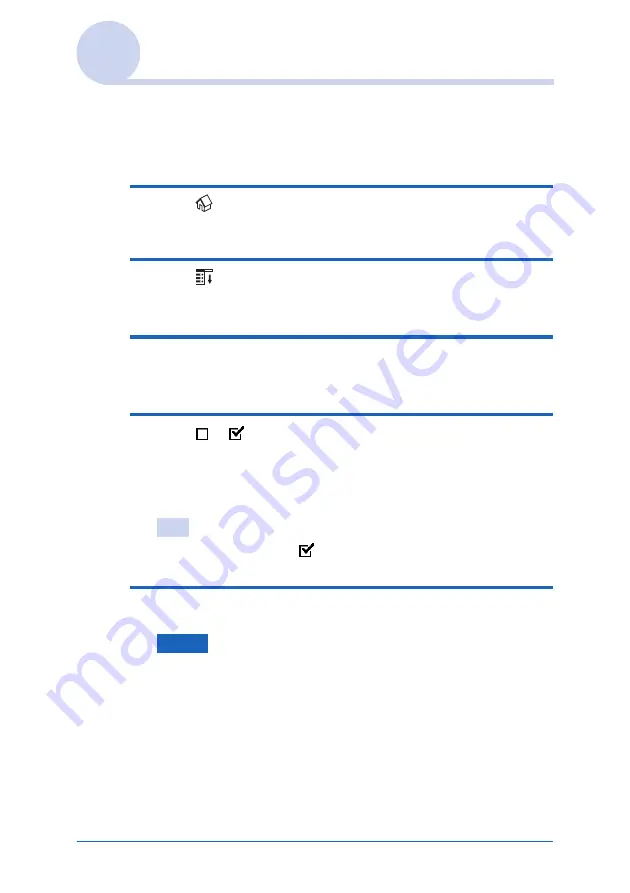
CLIÉ™ handheld basic operations
52
Using the Palm OS
®
Standard screen
Setting to display the last-opened category
or the last-used application when the Palm
OS
®
Standard screen is displayed
1
Tap
(Home).
The Palm OS
®
Standard screen is displayed.
2
Tap
(Menu).
The menu is displayed.
3
Tap [Preferences...] from [Options].
The
Preferences
dialog box is displayed.
4
Tap
/
(check boxes) next to [Remember
Last Category] or [Remember Last Used App], to
select the desired settings.
The check boxes are selected/deselecteded
by tapping.
Tip
The check boxes are
, in the default setting.
5
Tap [OK].
Note
Applications are not recognized as the last-used applications and
categories in the following case:
• Pressing an application button to start an application or category.












































